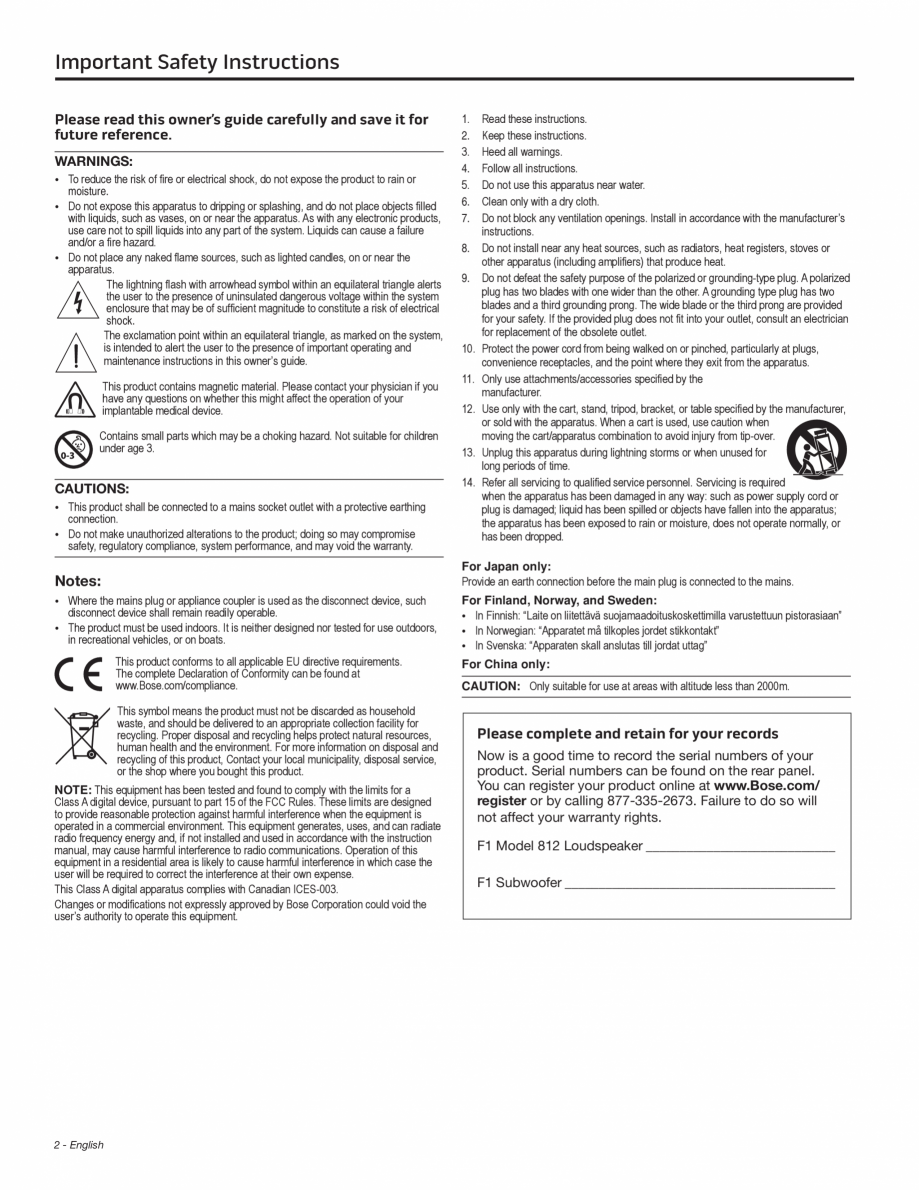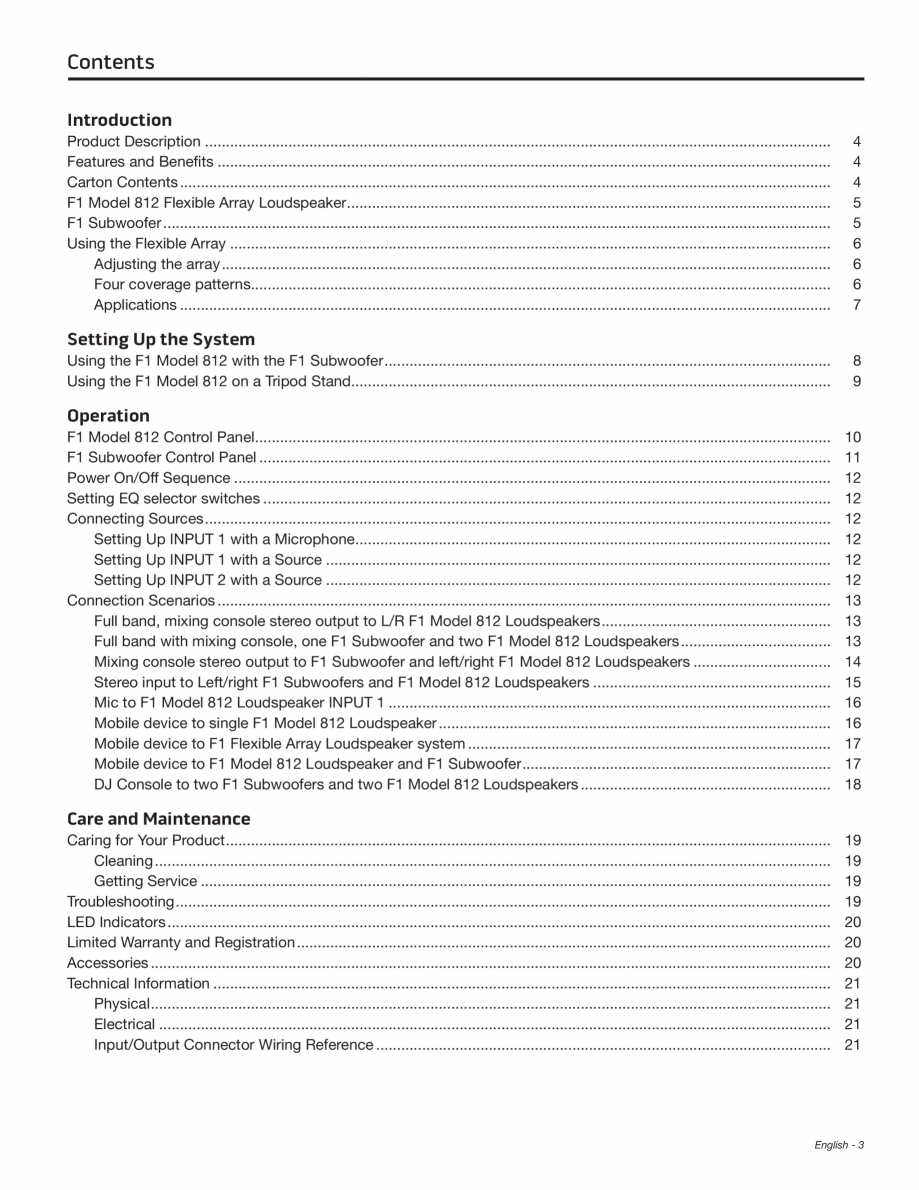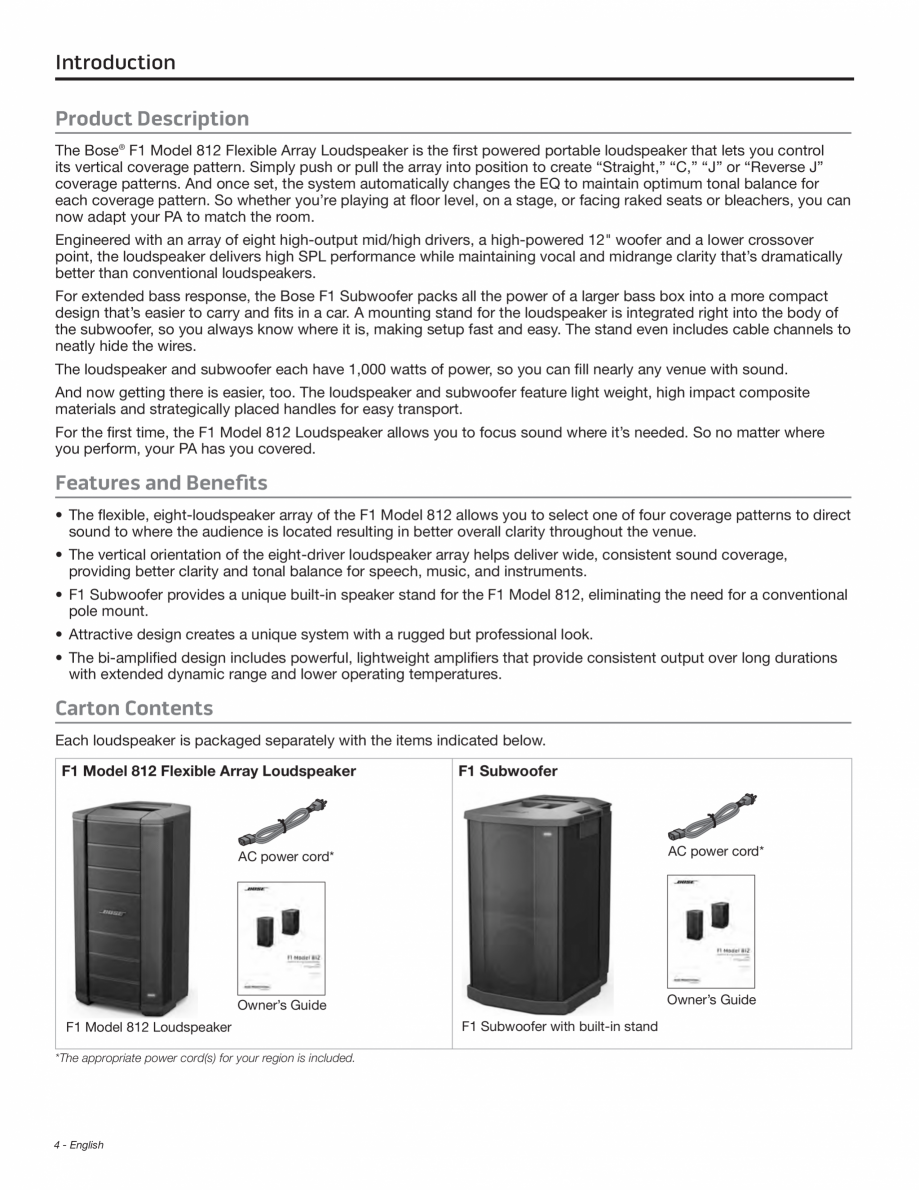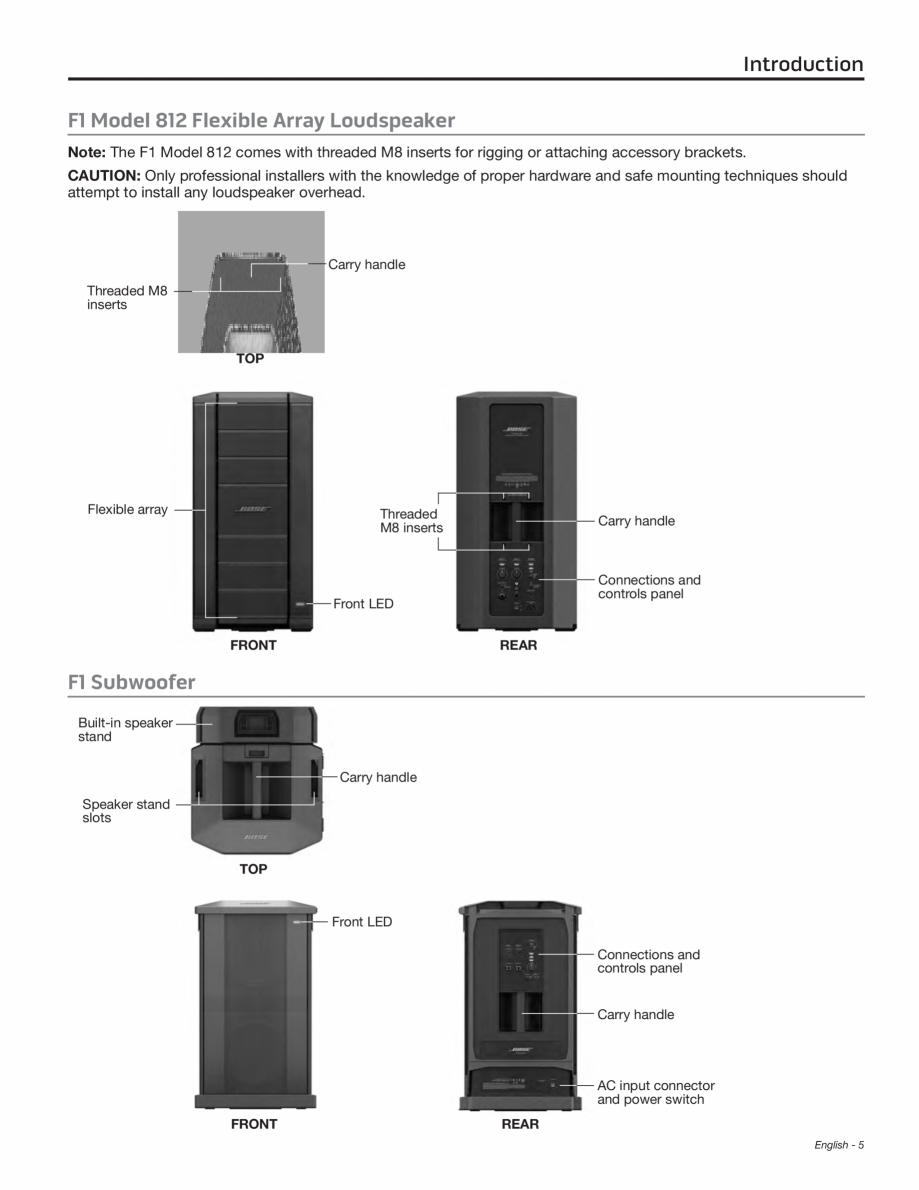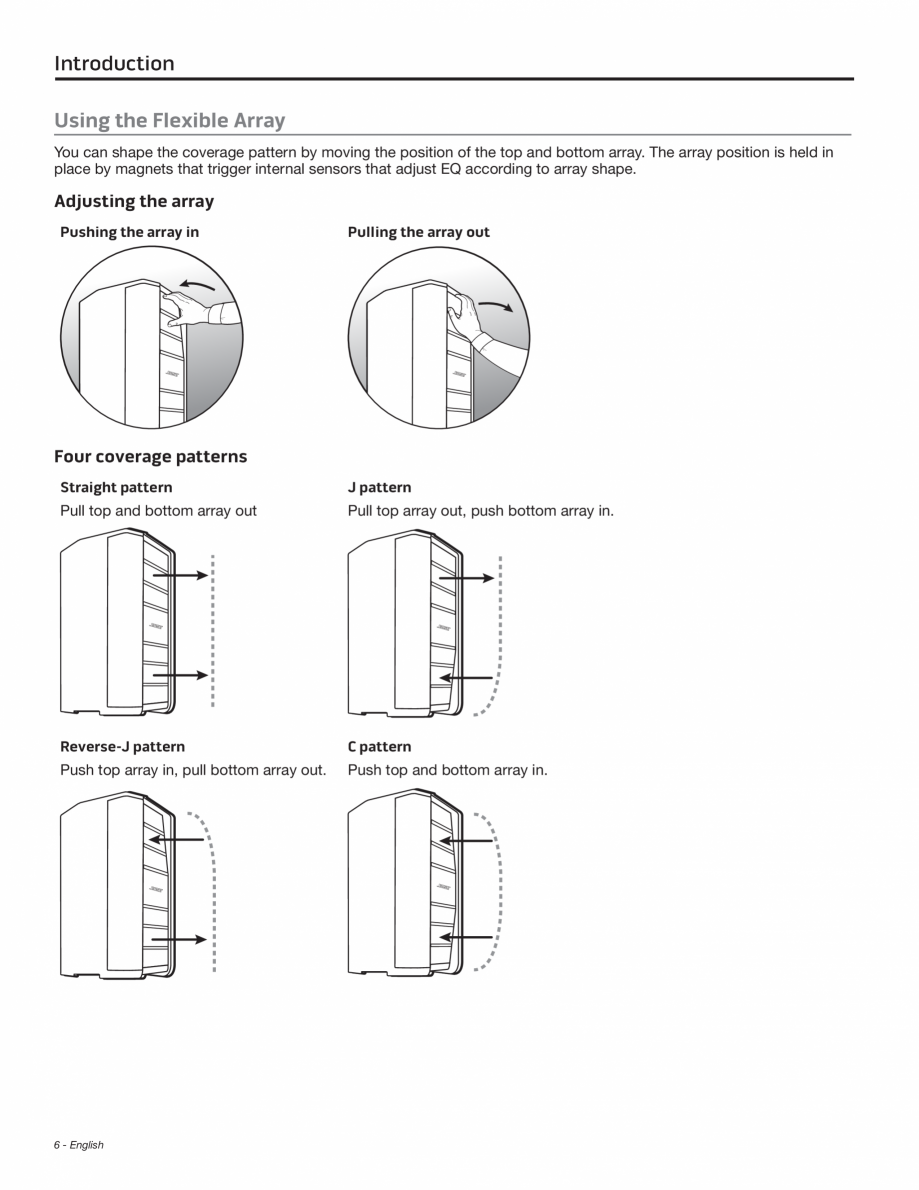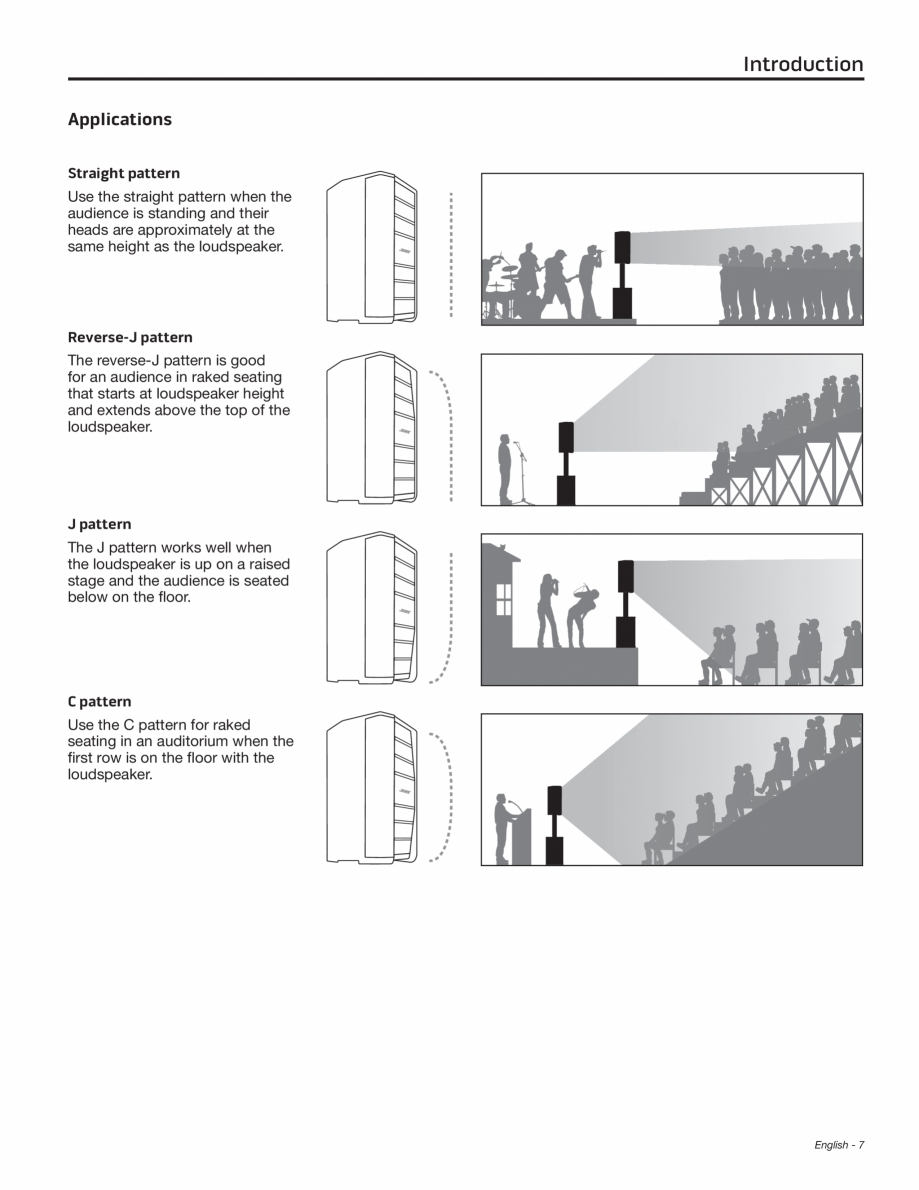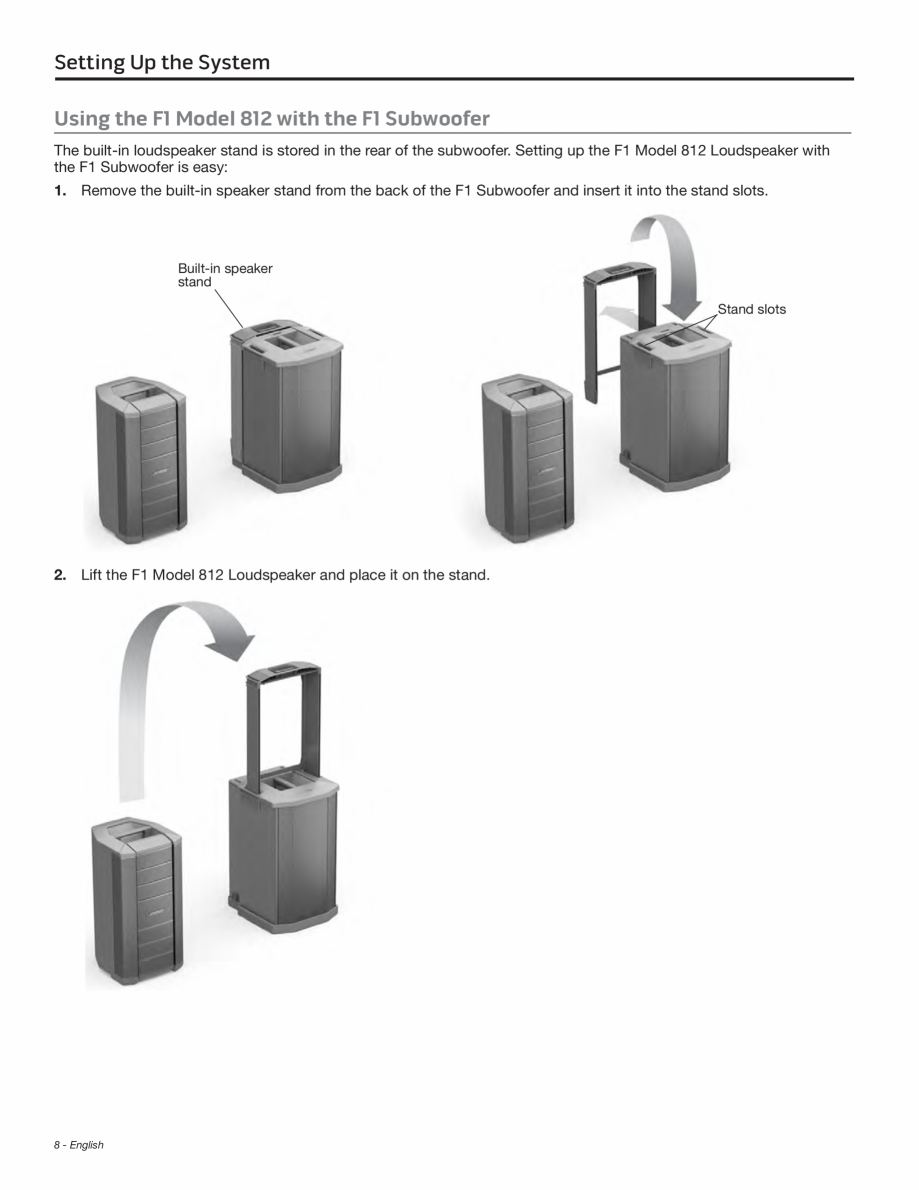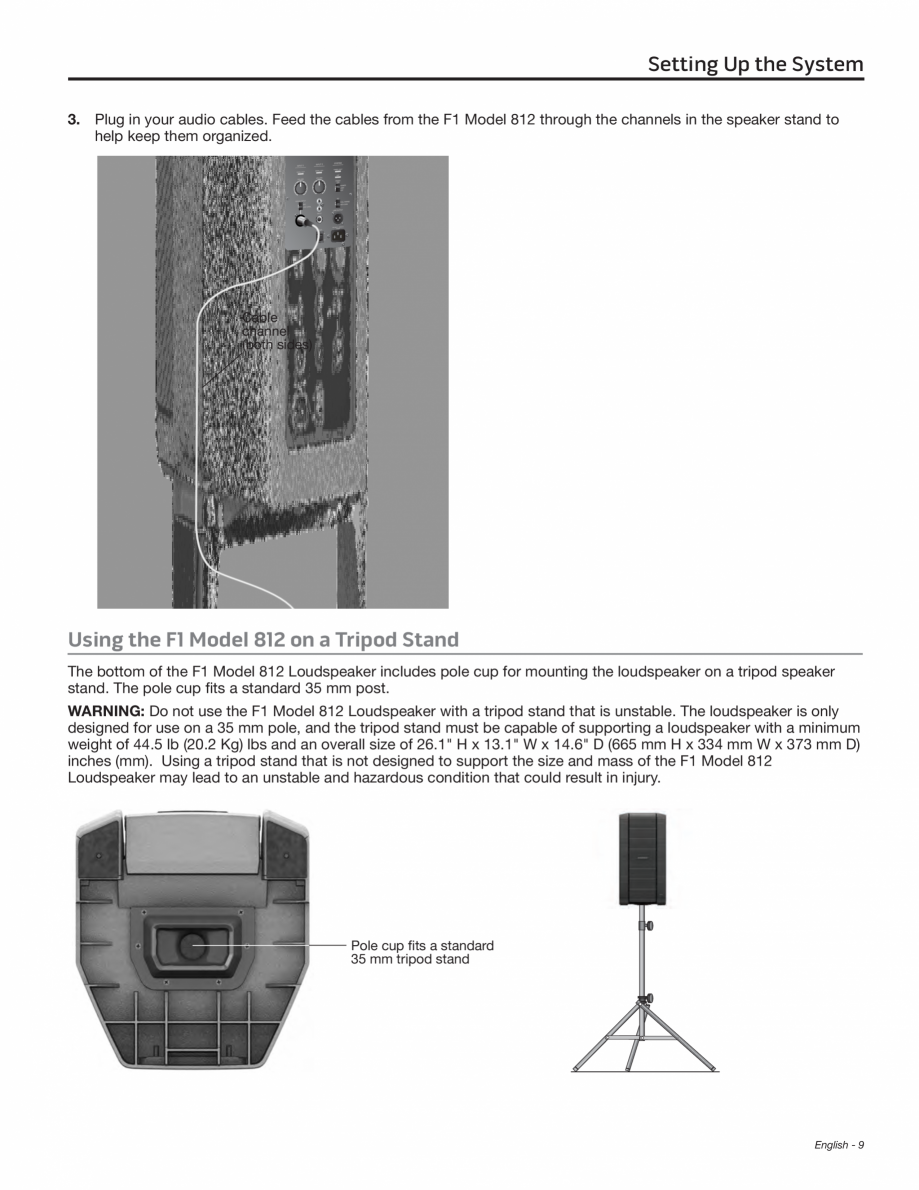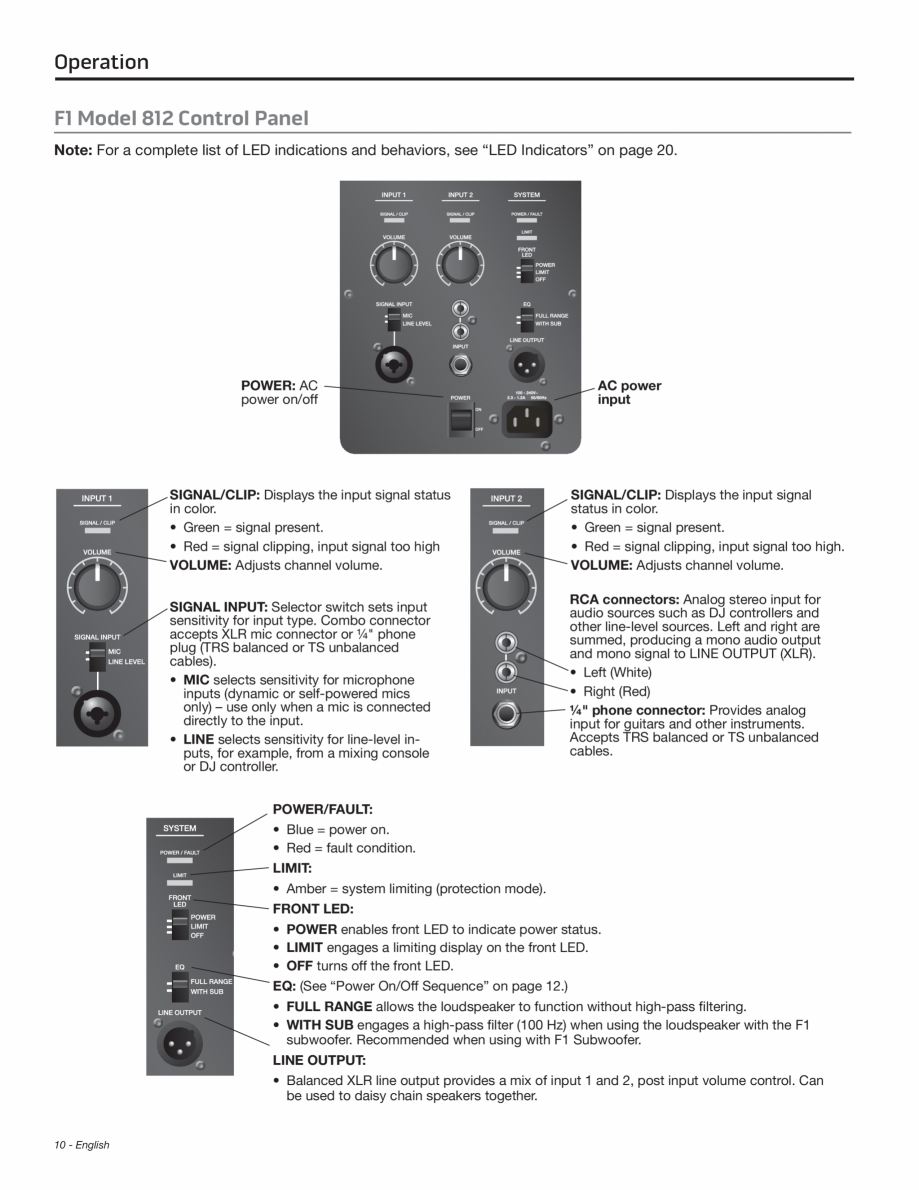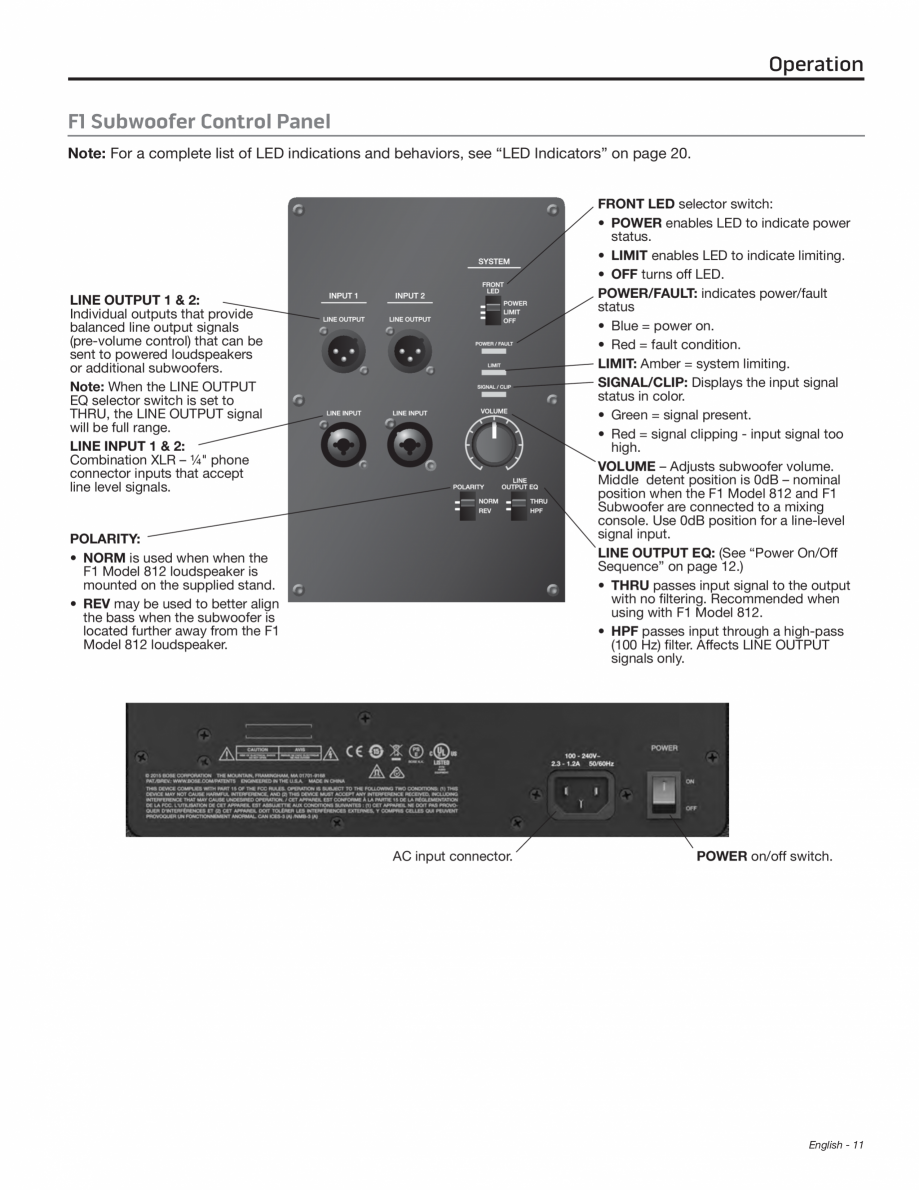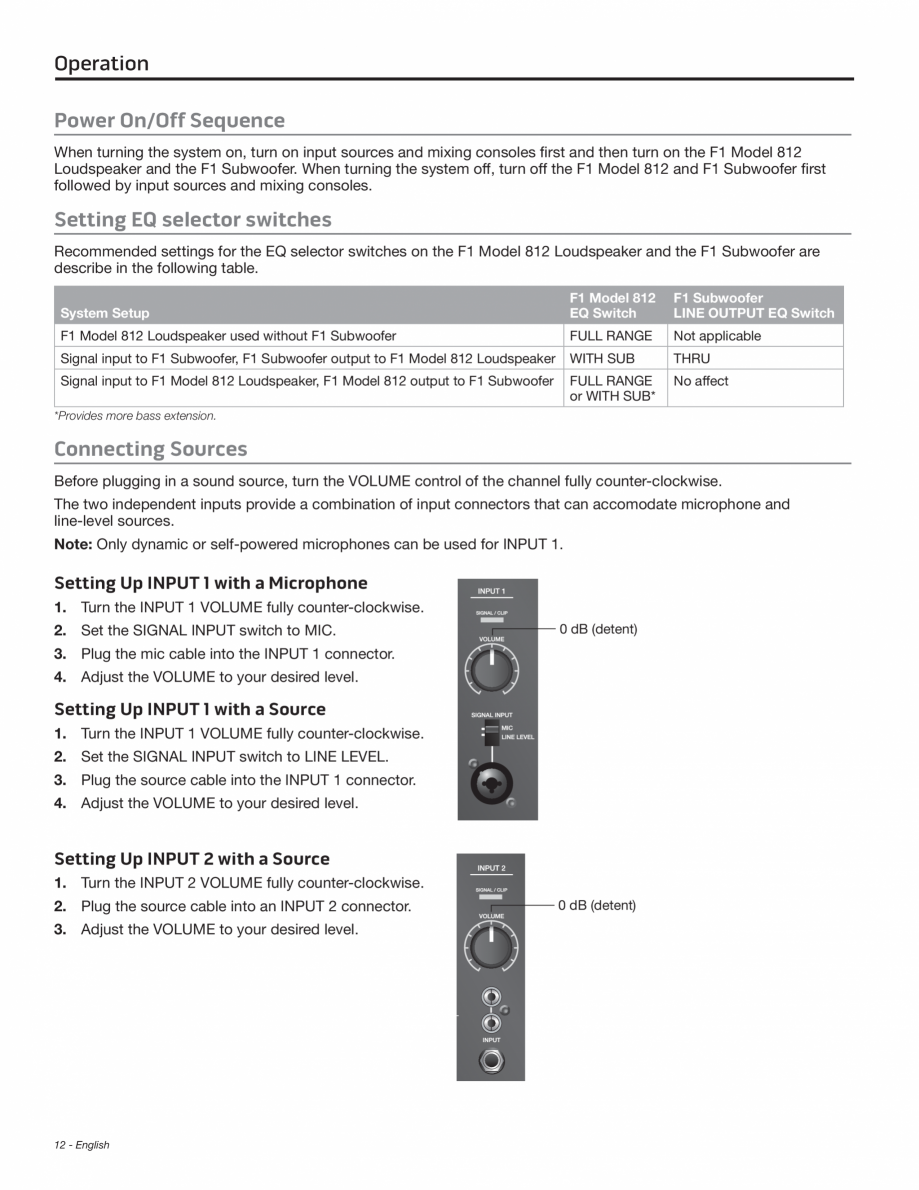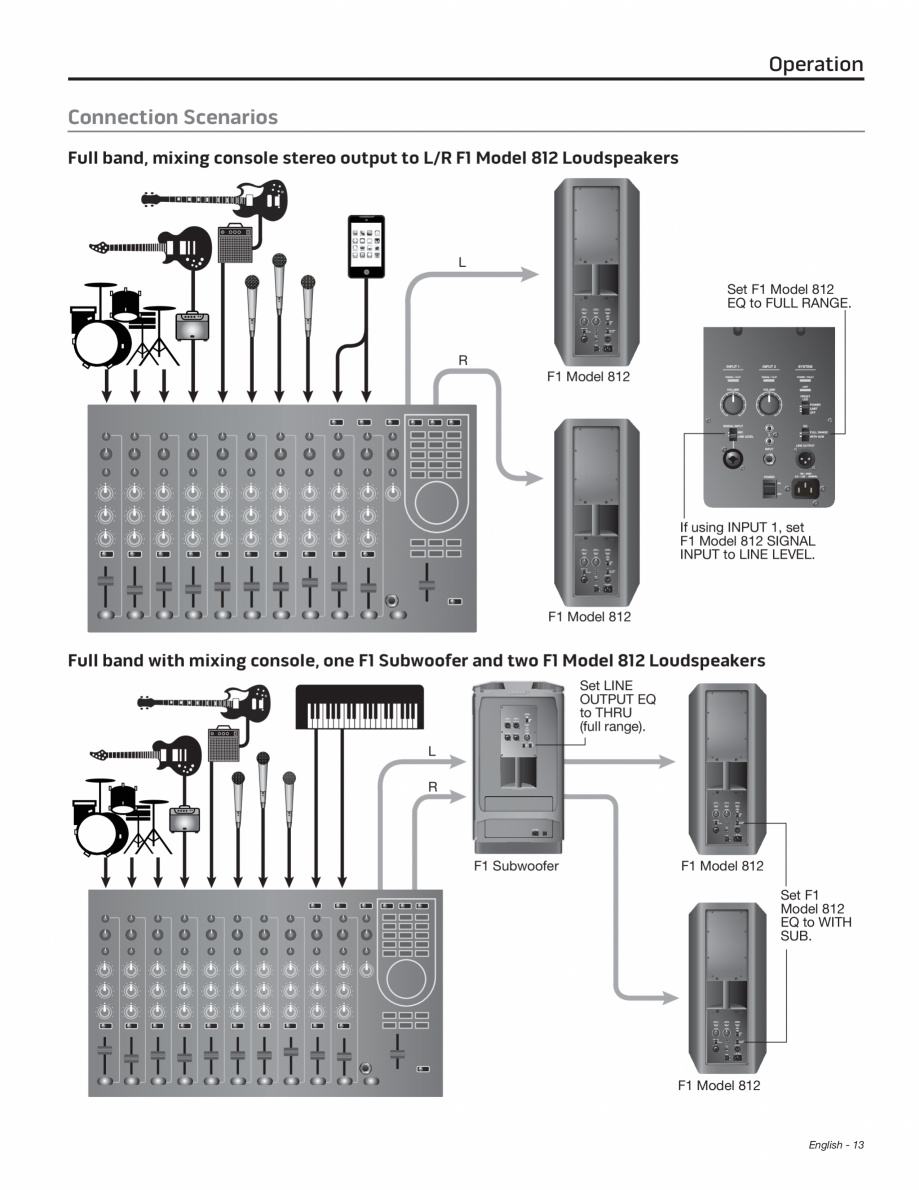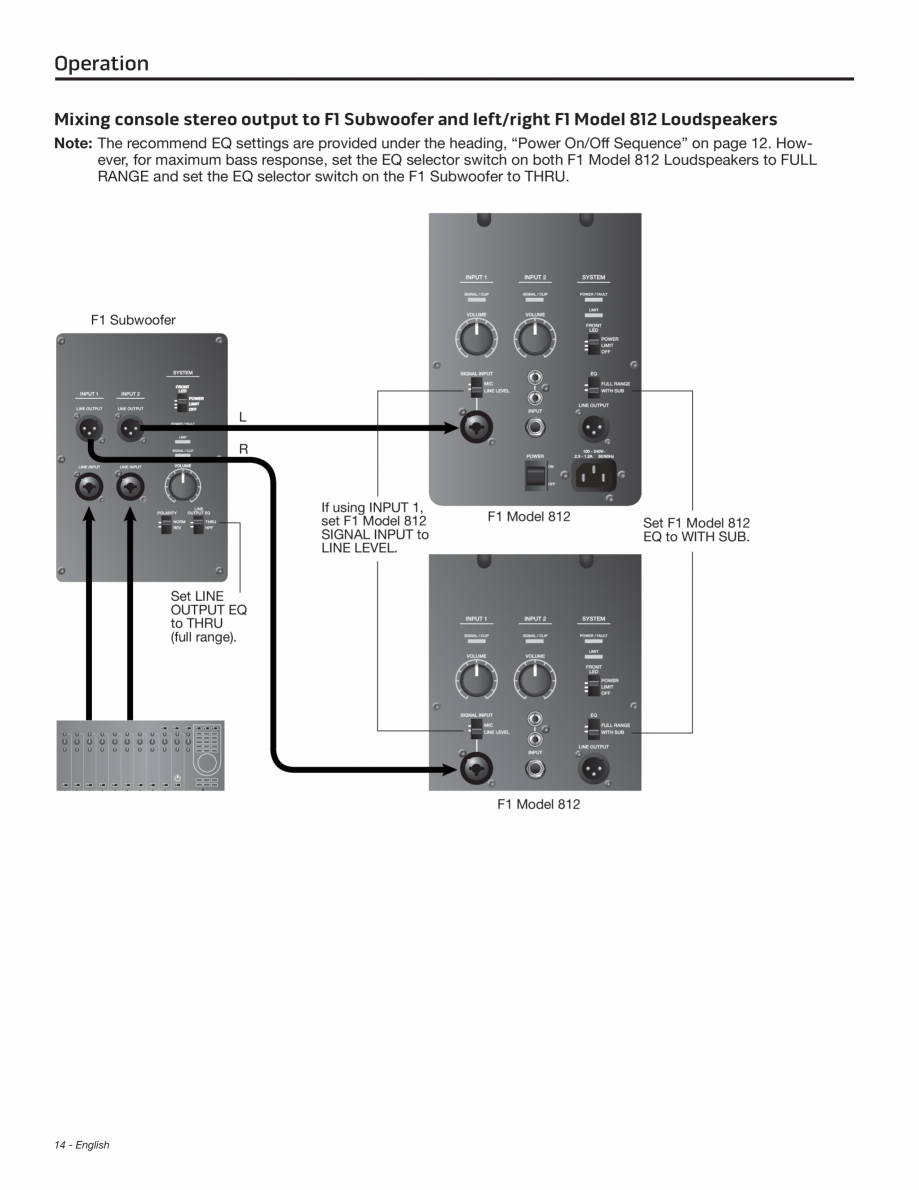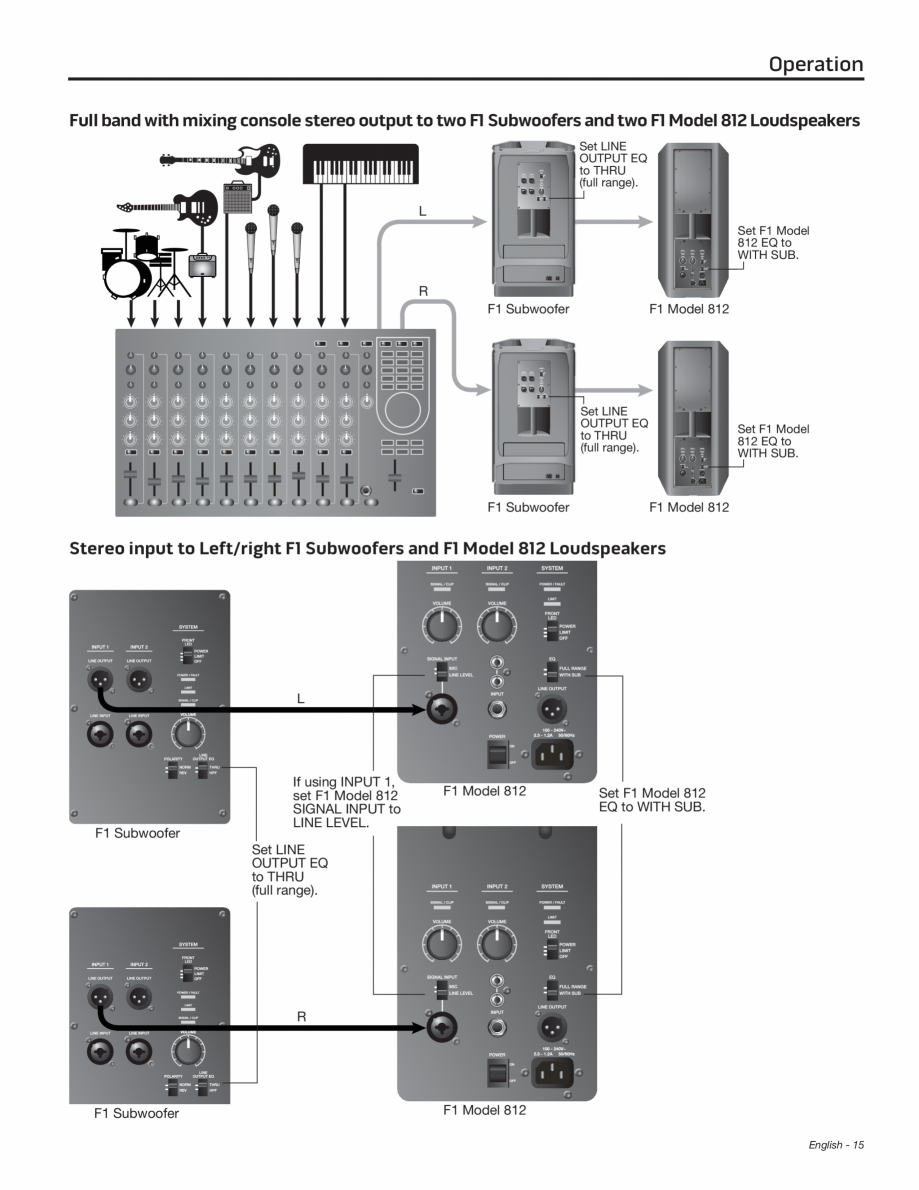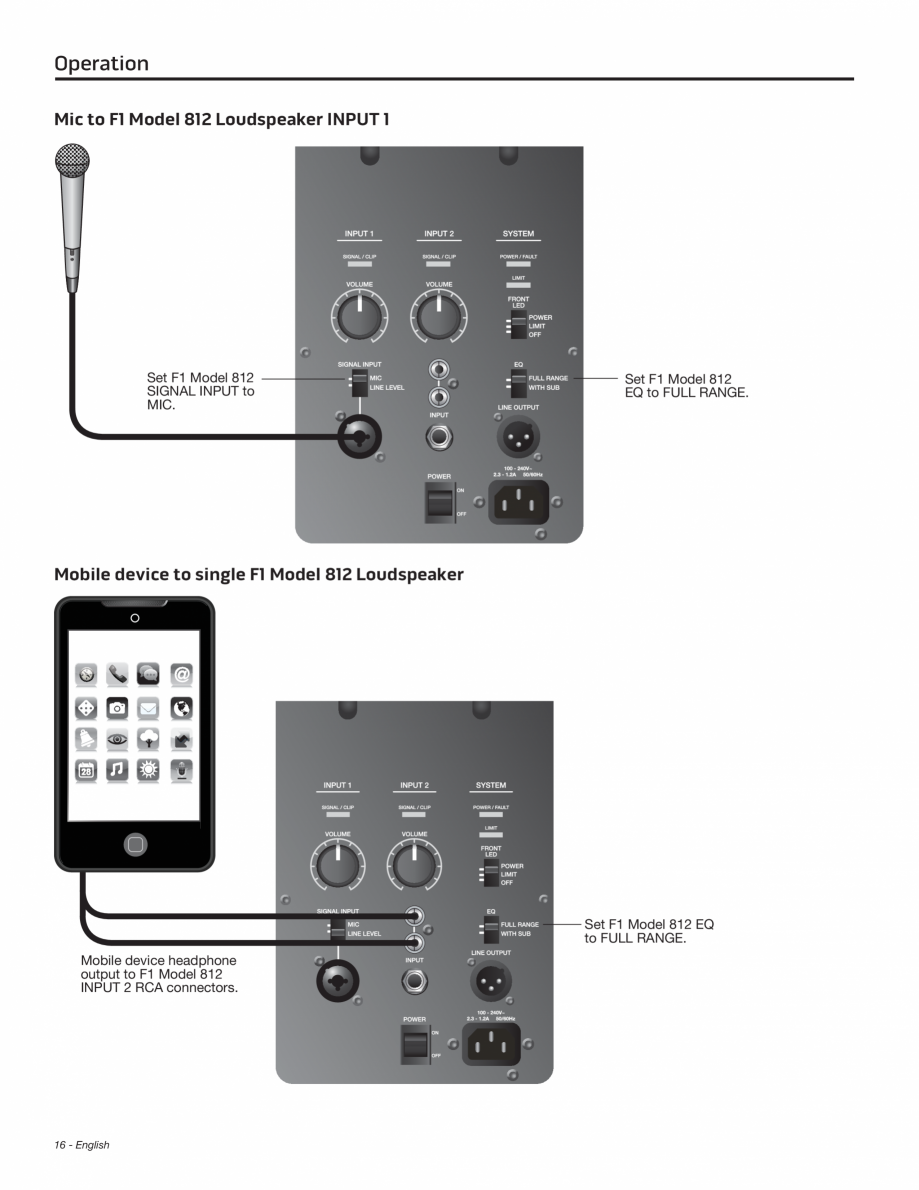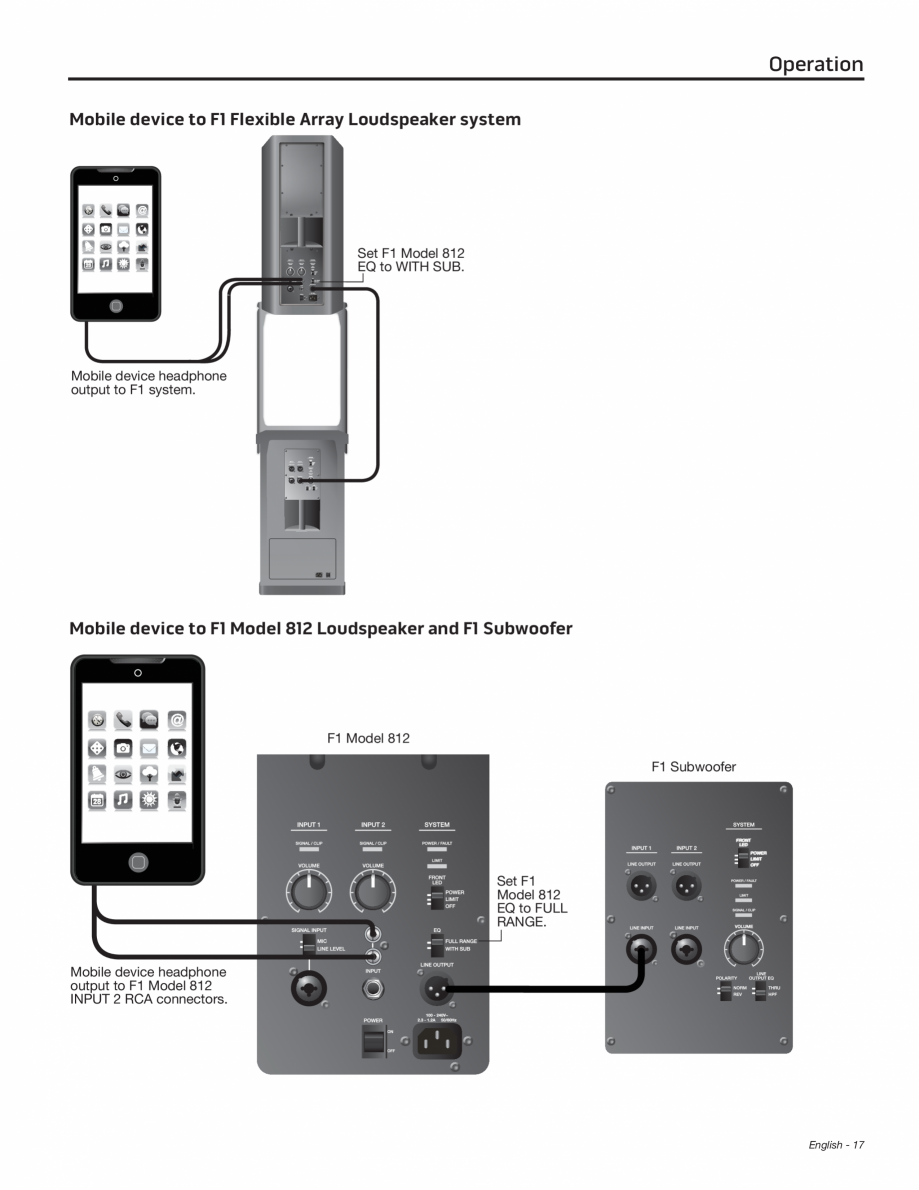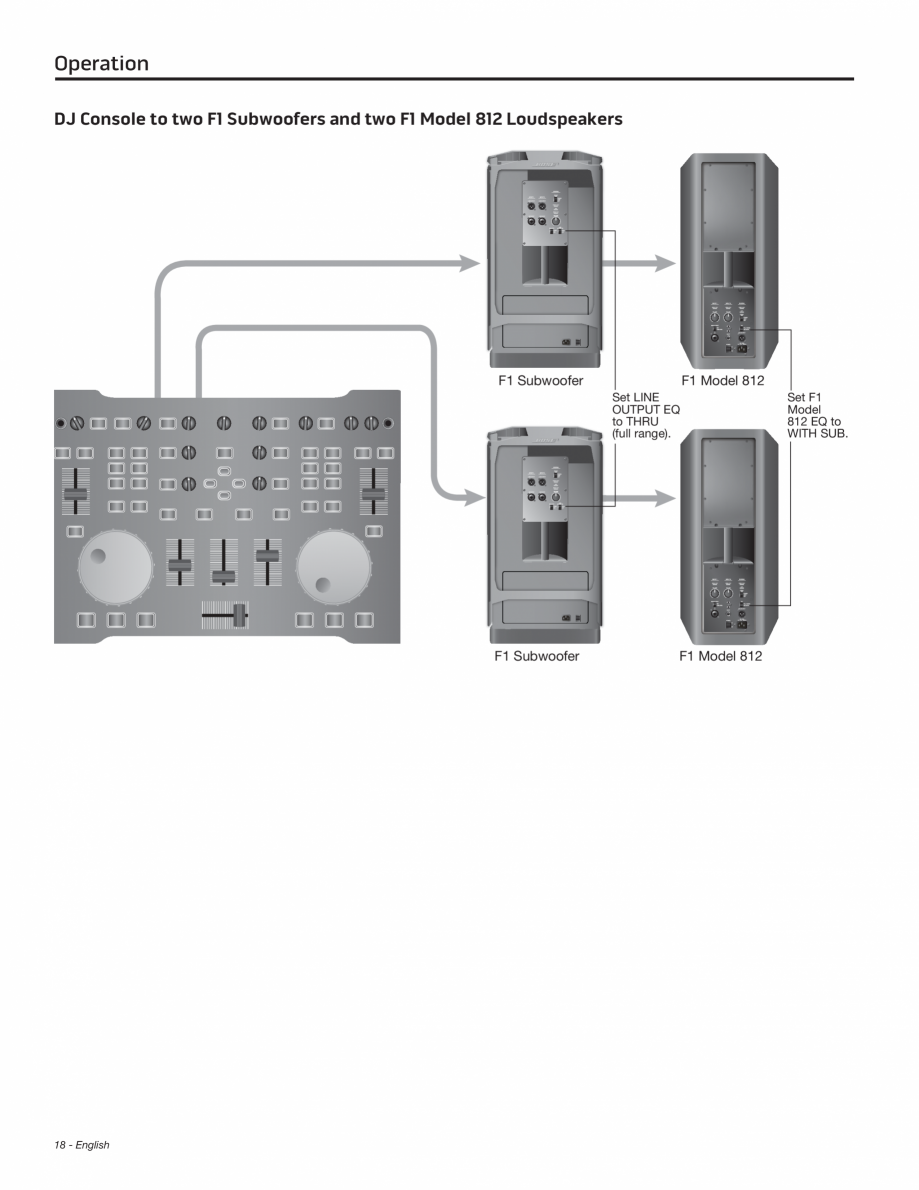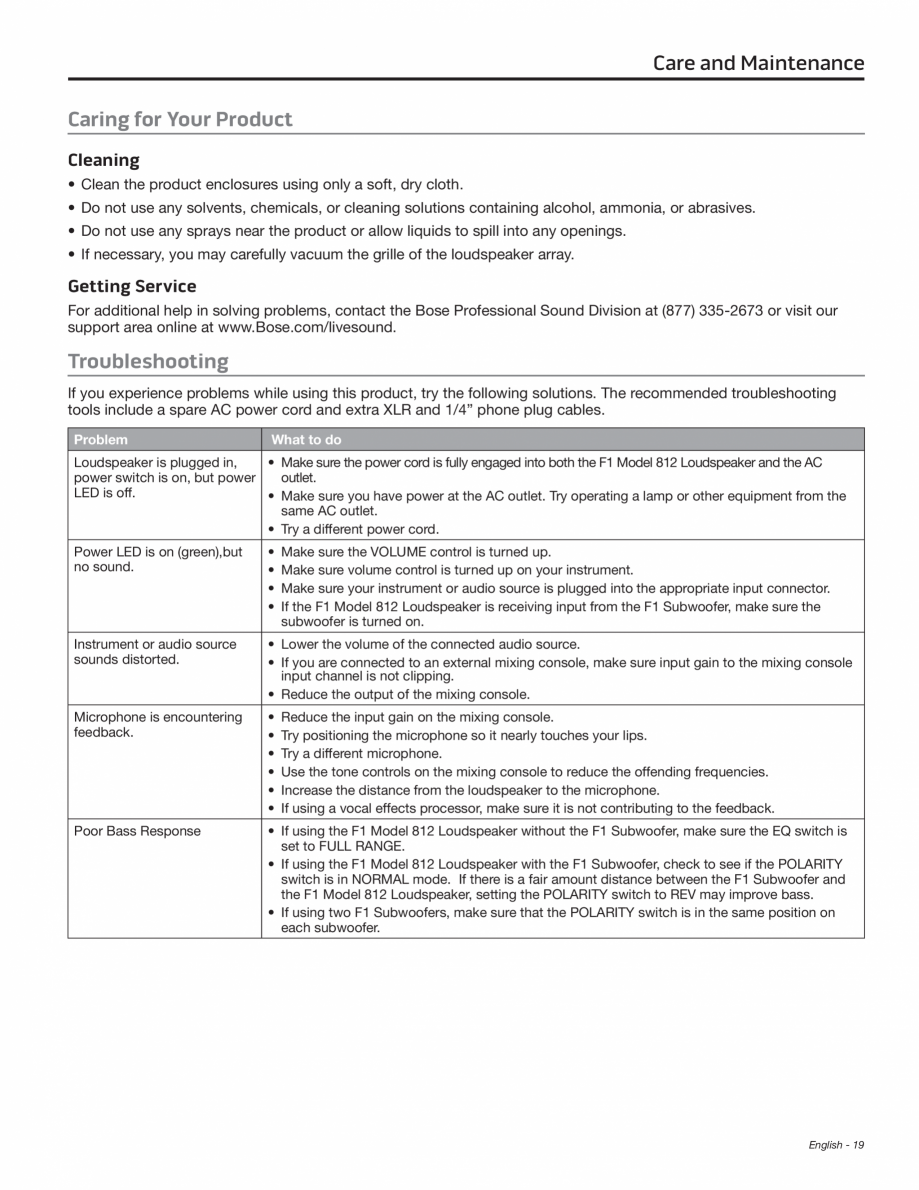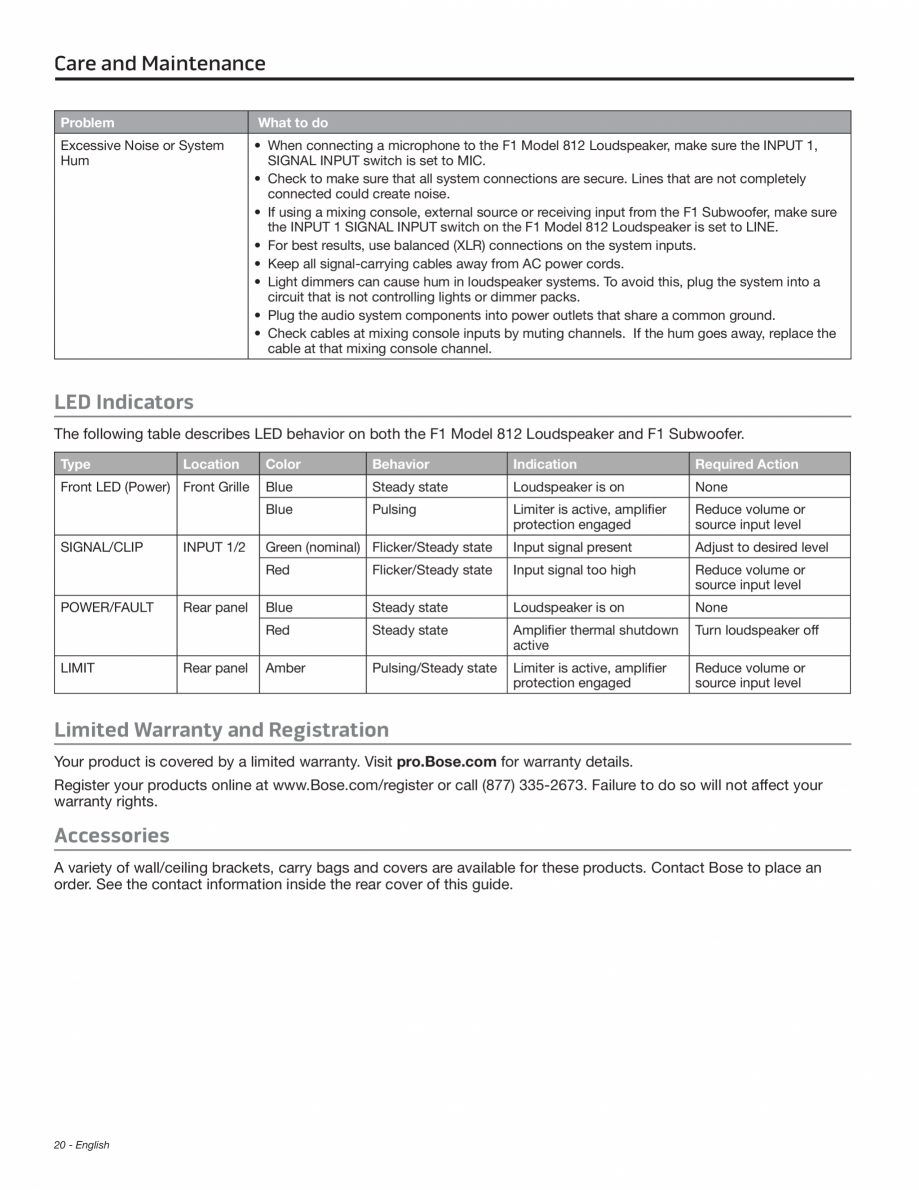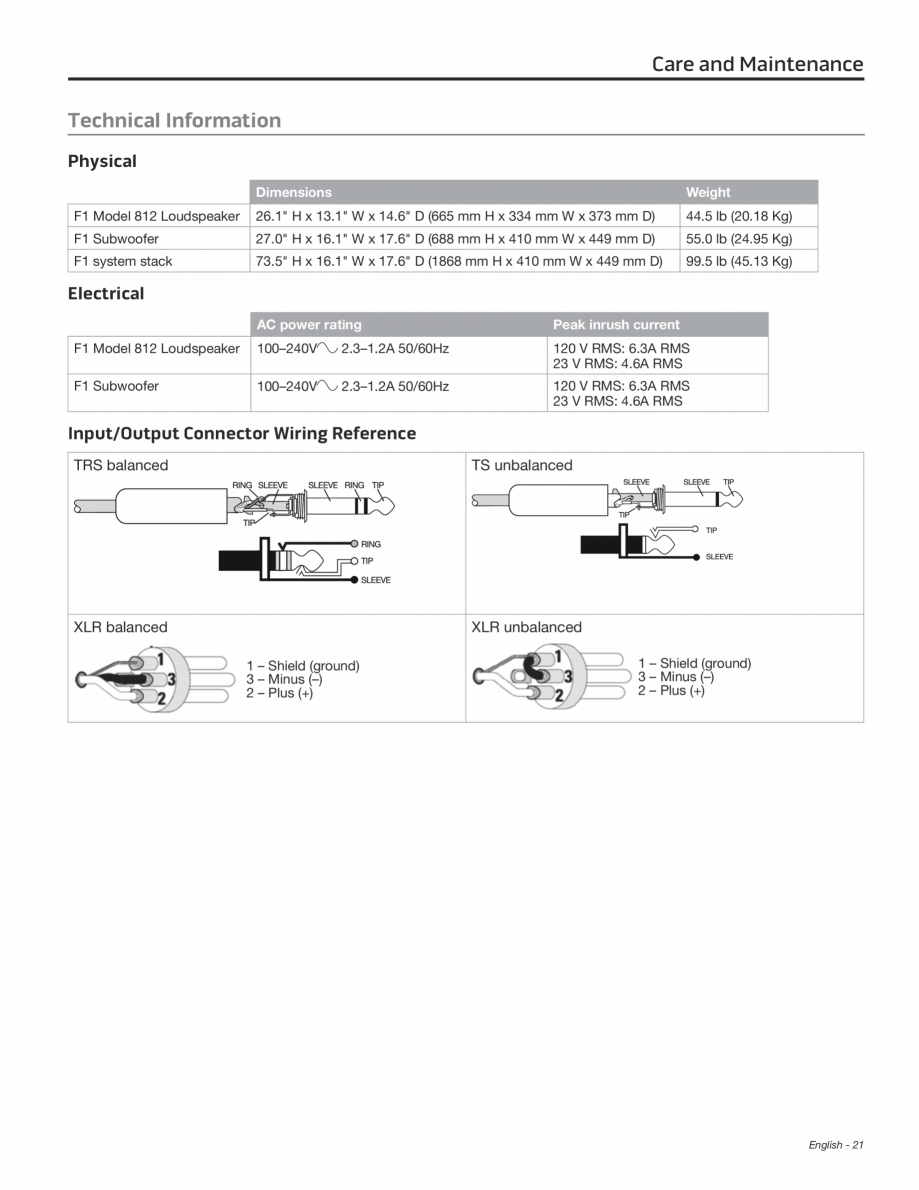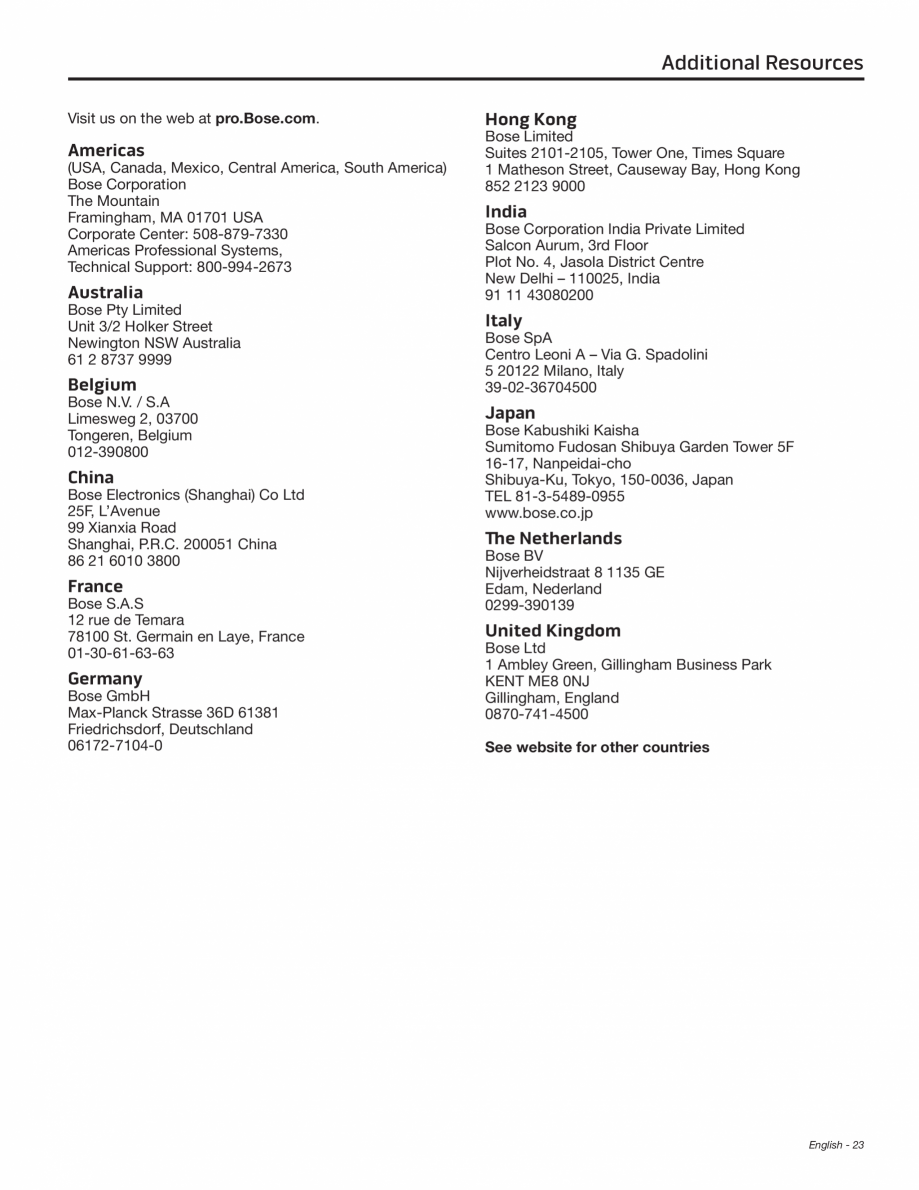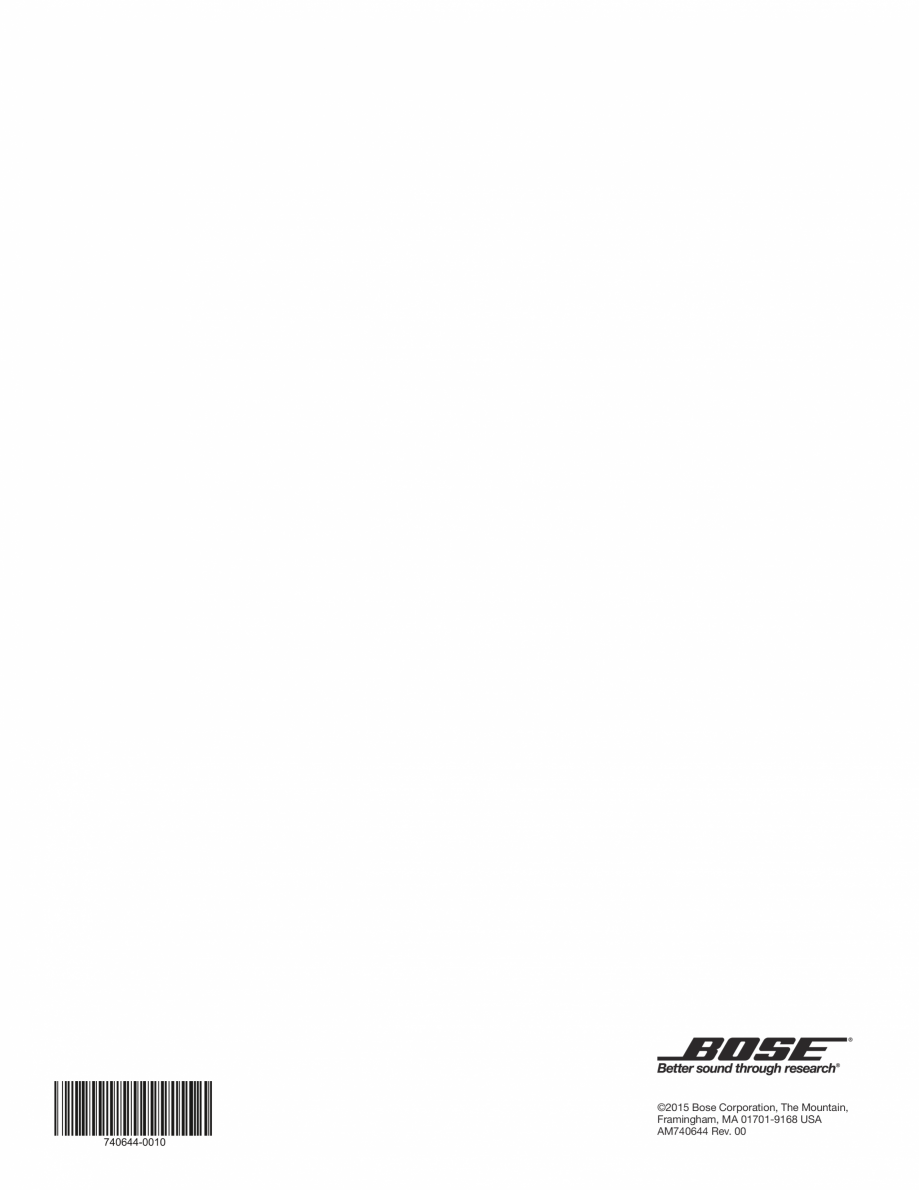Manual de utiliare pentru subwoofer BOSE F1
Tip documentatie: Instructiuni montaj, utilizare
Salvează pdf
Full screen
bwoofer output to F1 Model 812 Loudspeaker
WITH SUB
THRU
Signal input to F1 Model 812 Loudspeaker, F1 Model 812 output to F1 Subwoofer
FULL RANGE
or WITH SUB*
No affect
*Provides more bass extension.
Connecting Sources
Before plugging in a sound source, turn the VOLUME control of the channel fully counter-clockwise.
The two independent inputs provide a combination of input connectors that can accomodate microphone and
line-level sources.
Note: Only dynamic or self-powered microphones can be used for INPUT 1.
Setting Up INPUT 1 with a Microphone
1. Turn the INPUT 1 VOLUME fully counter-clockwise.
2. Set the SIGNAL INPUT switch to MIC.
0 dB (detent)
3. Plug the mic cable into the INPUT 1 connector.
4. Adjust the VOLUME to your desired level.
Setting Up INPUT 1 with a Source
1. Turn the INPUT 1 VOLUME fully counter-clockwise.
2. Set the SIGNAL INPUT switch to LINE LEVEL.
3. Plug the source cable into the INPUT 1 connector.
4. Adjust the VOLUME to your desired level.
... ascunde
Alte documentatii ale aceleasi game Vezi toate
Instructiuni montaj, utilizare
3 p | EN
F1 812
Instructiuni montaj, utilizare
16 p | RO
ToneMatch T4S ToneMatch T8S