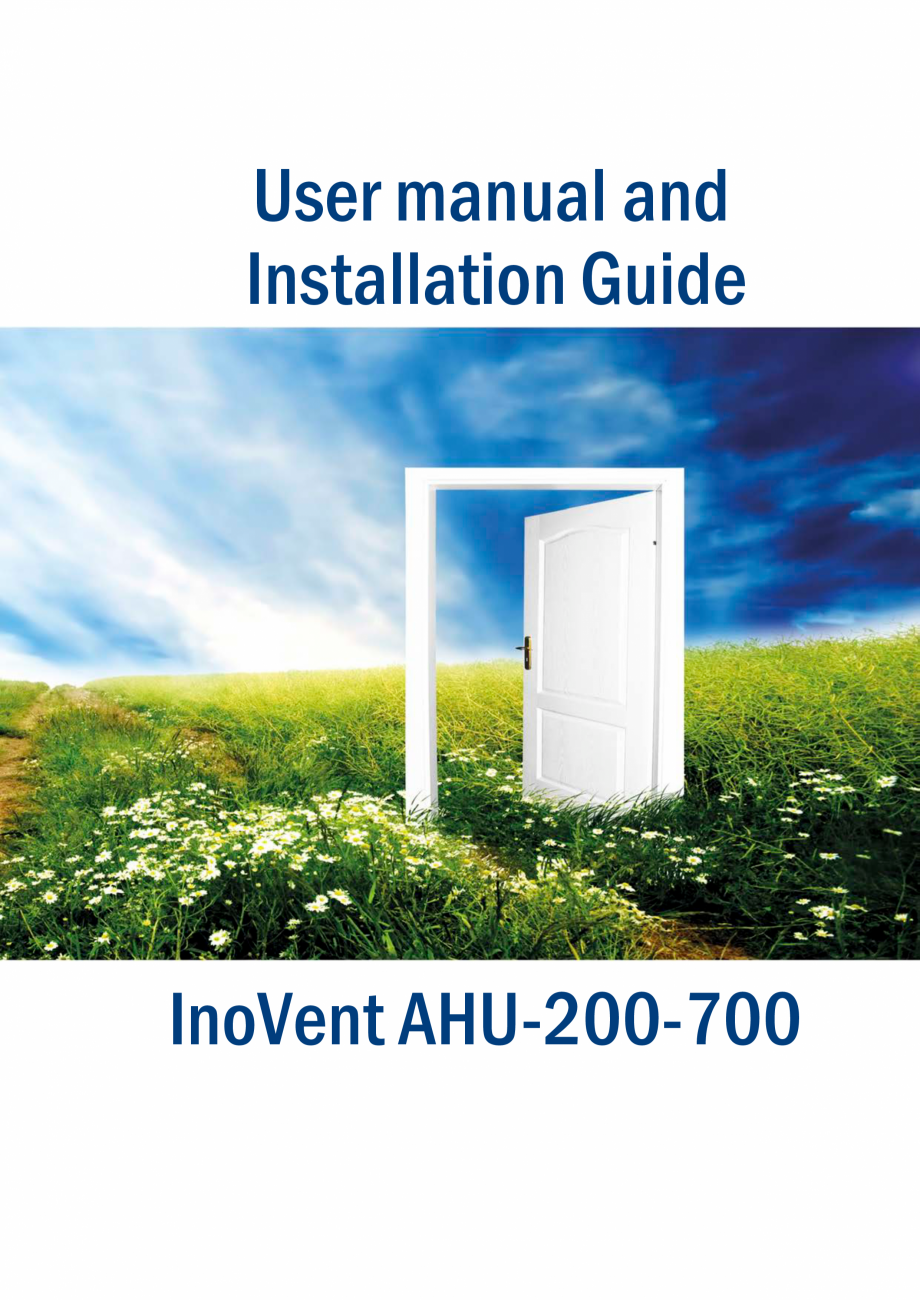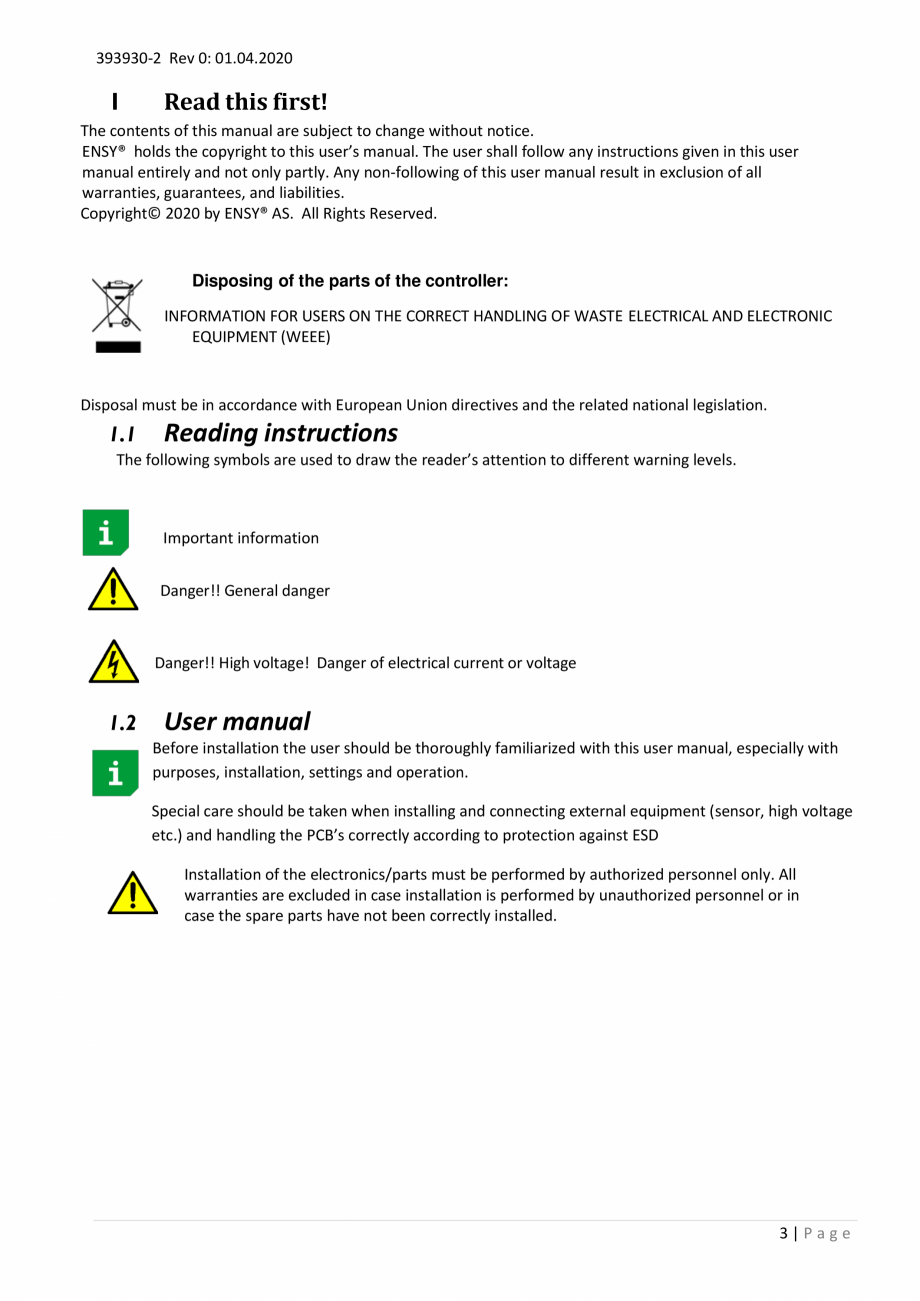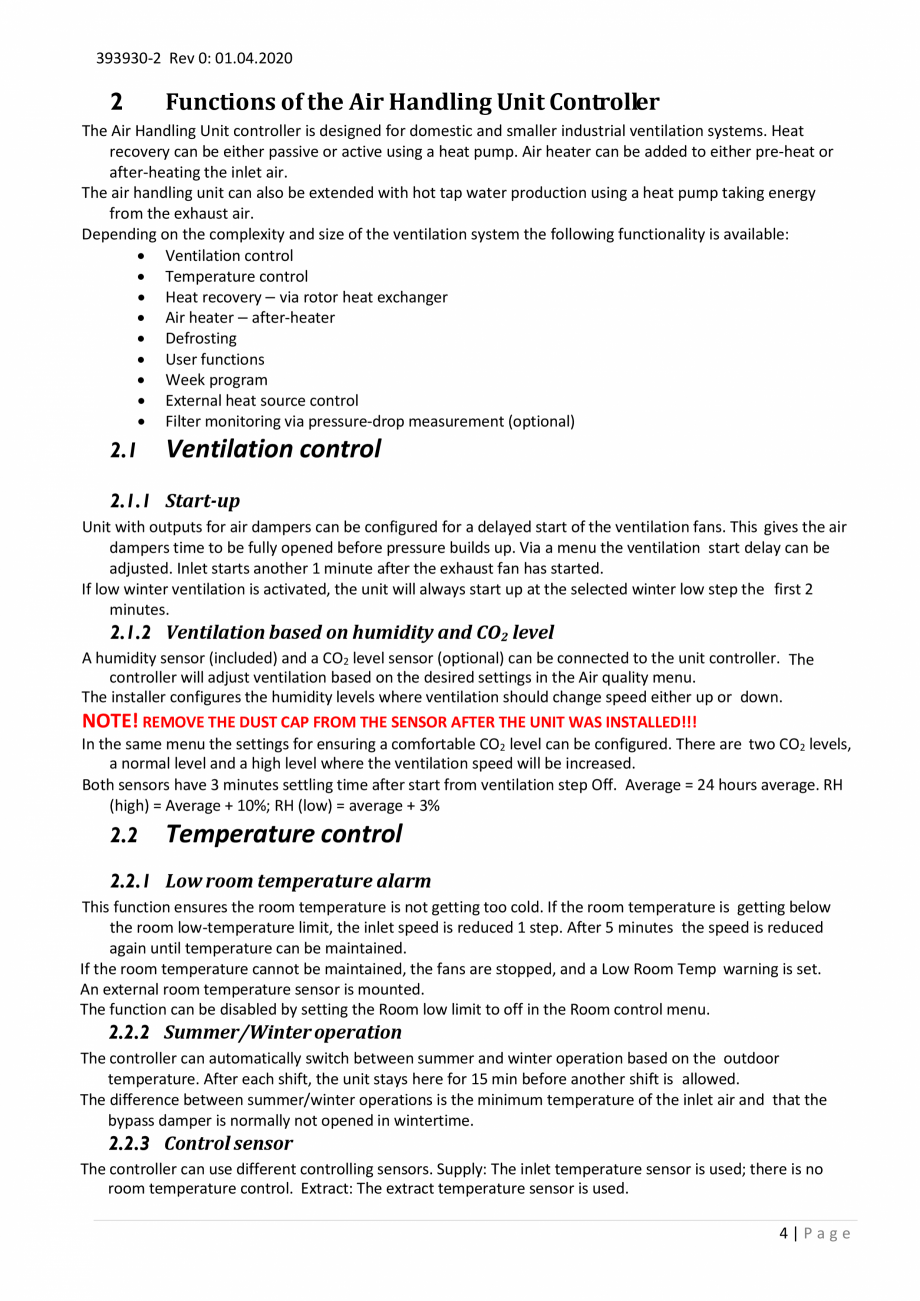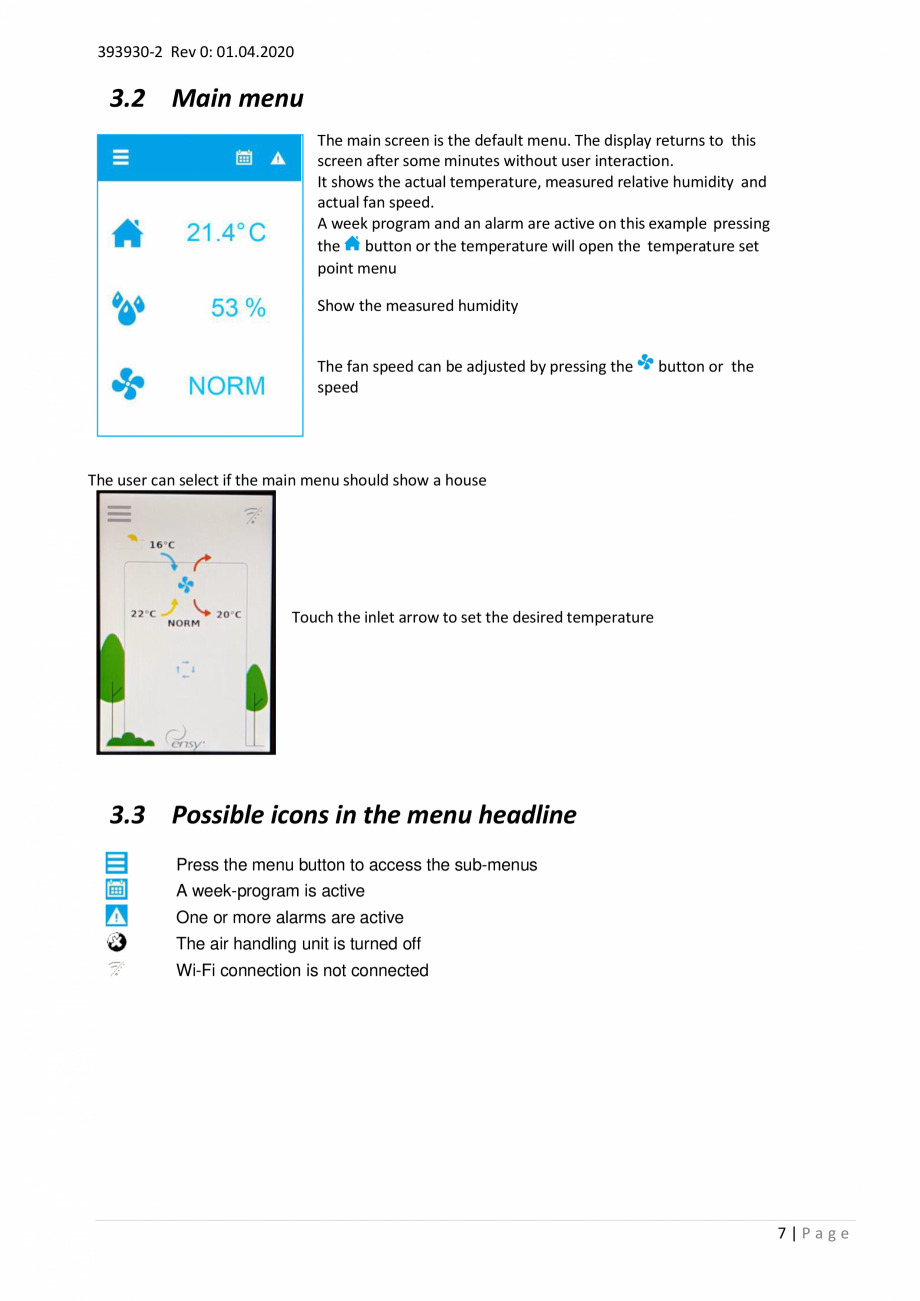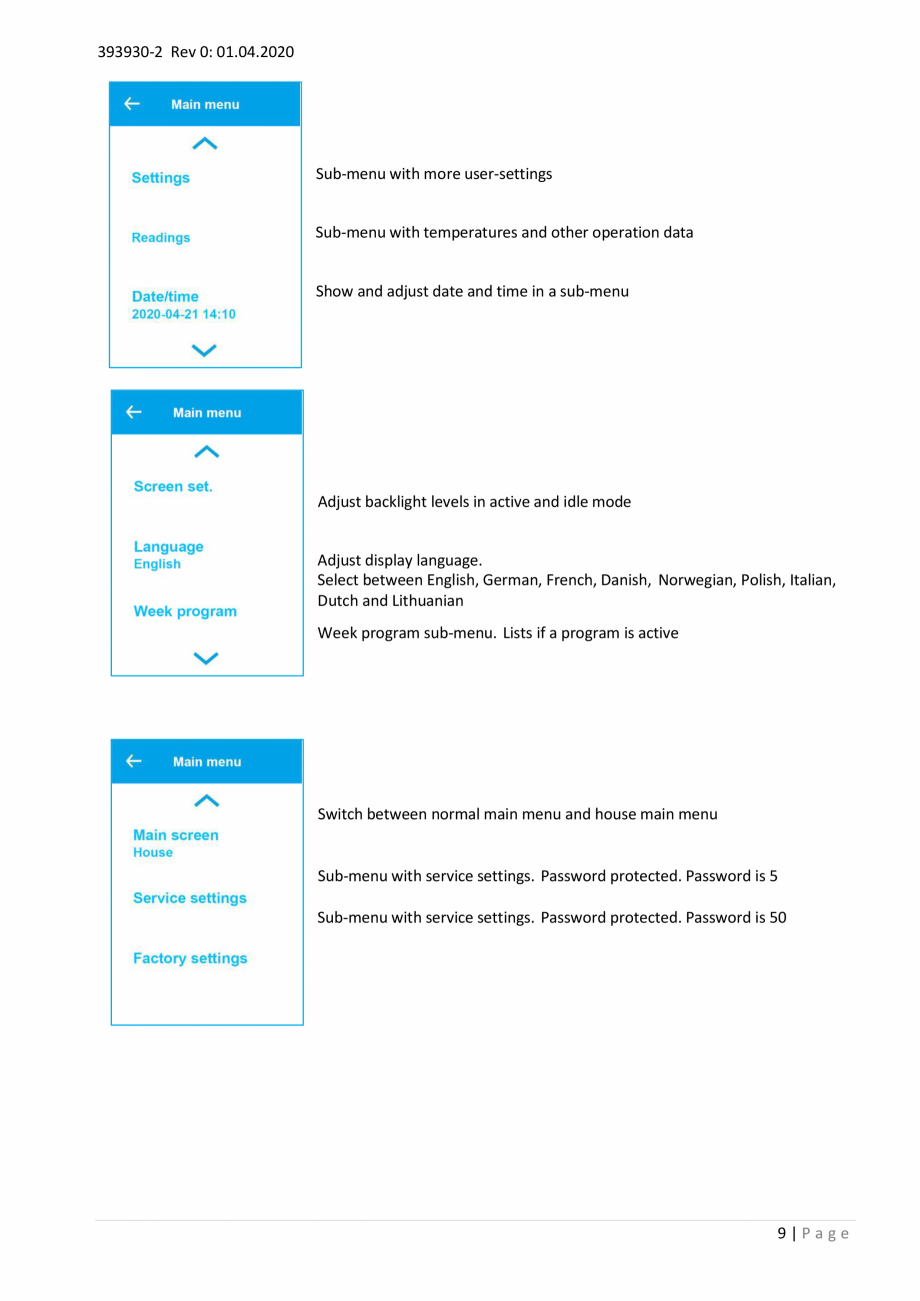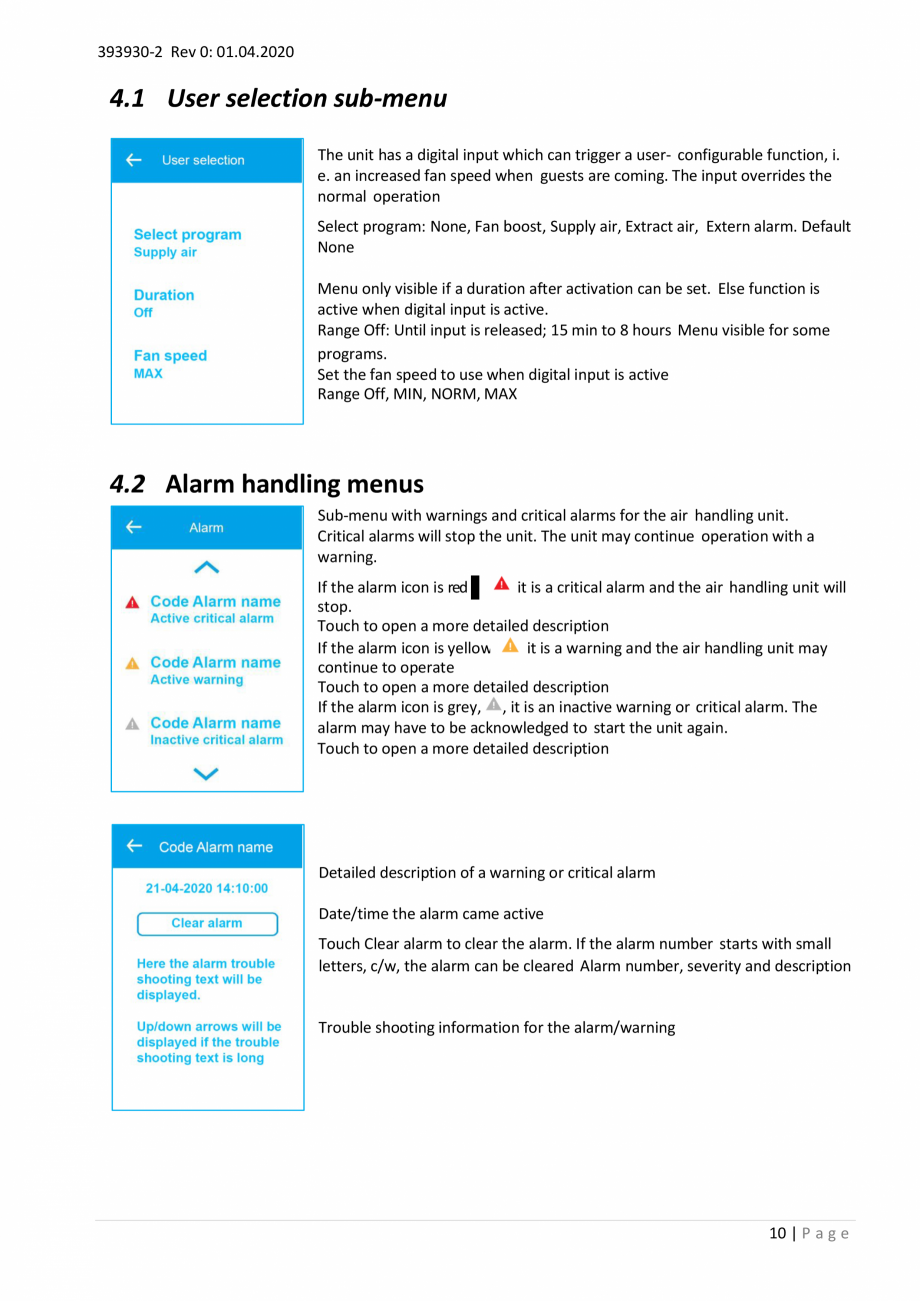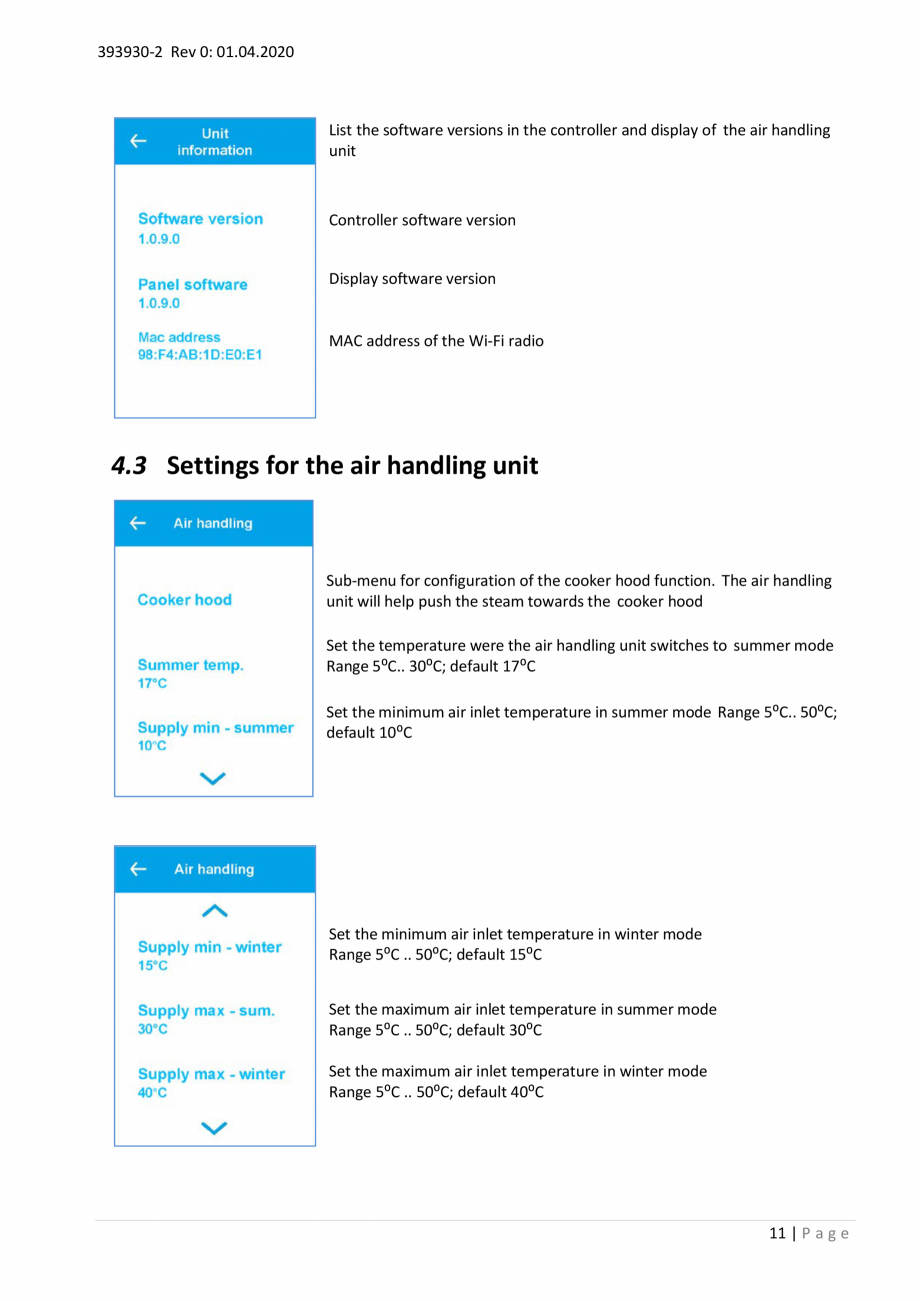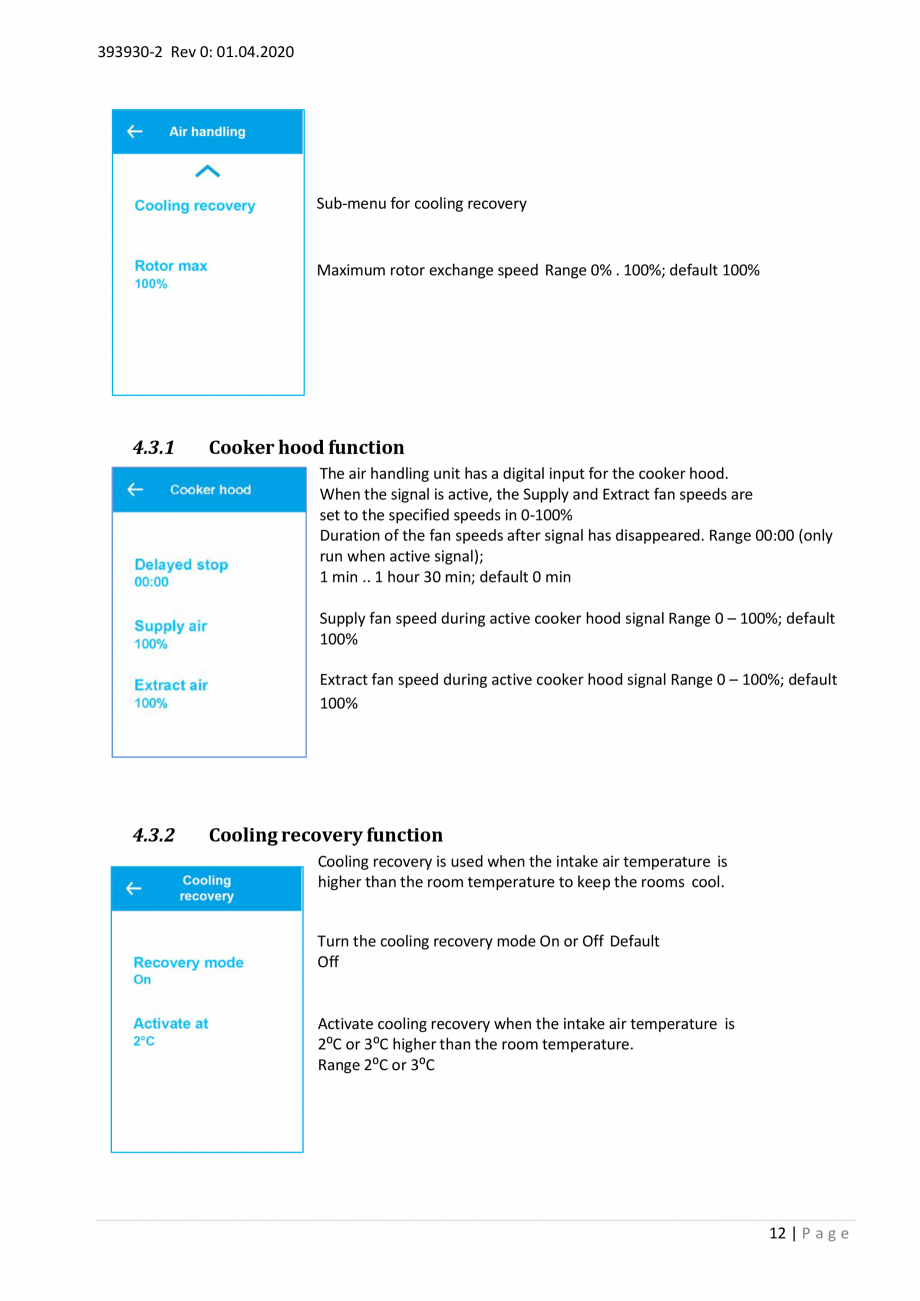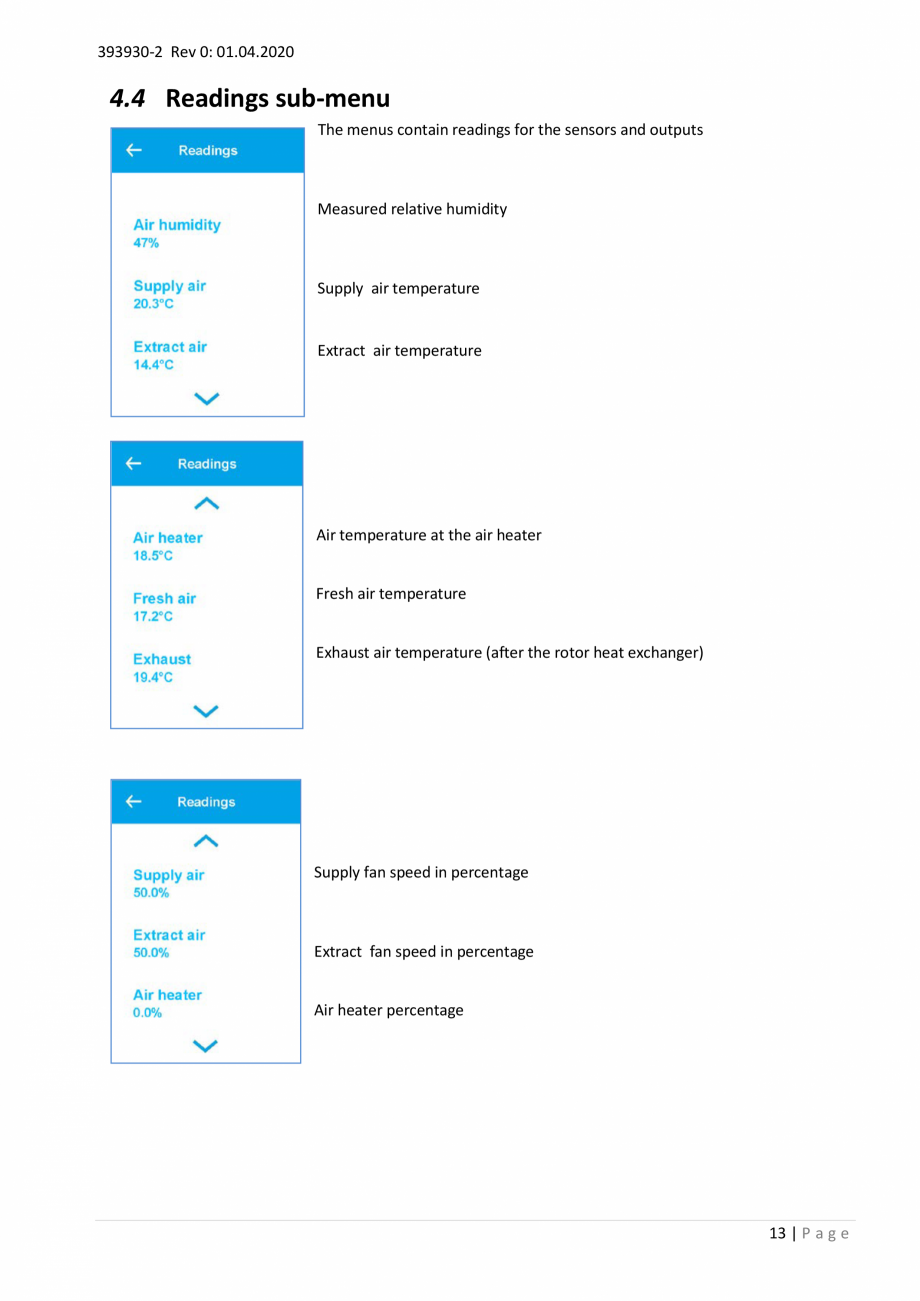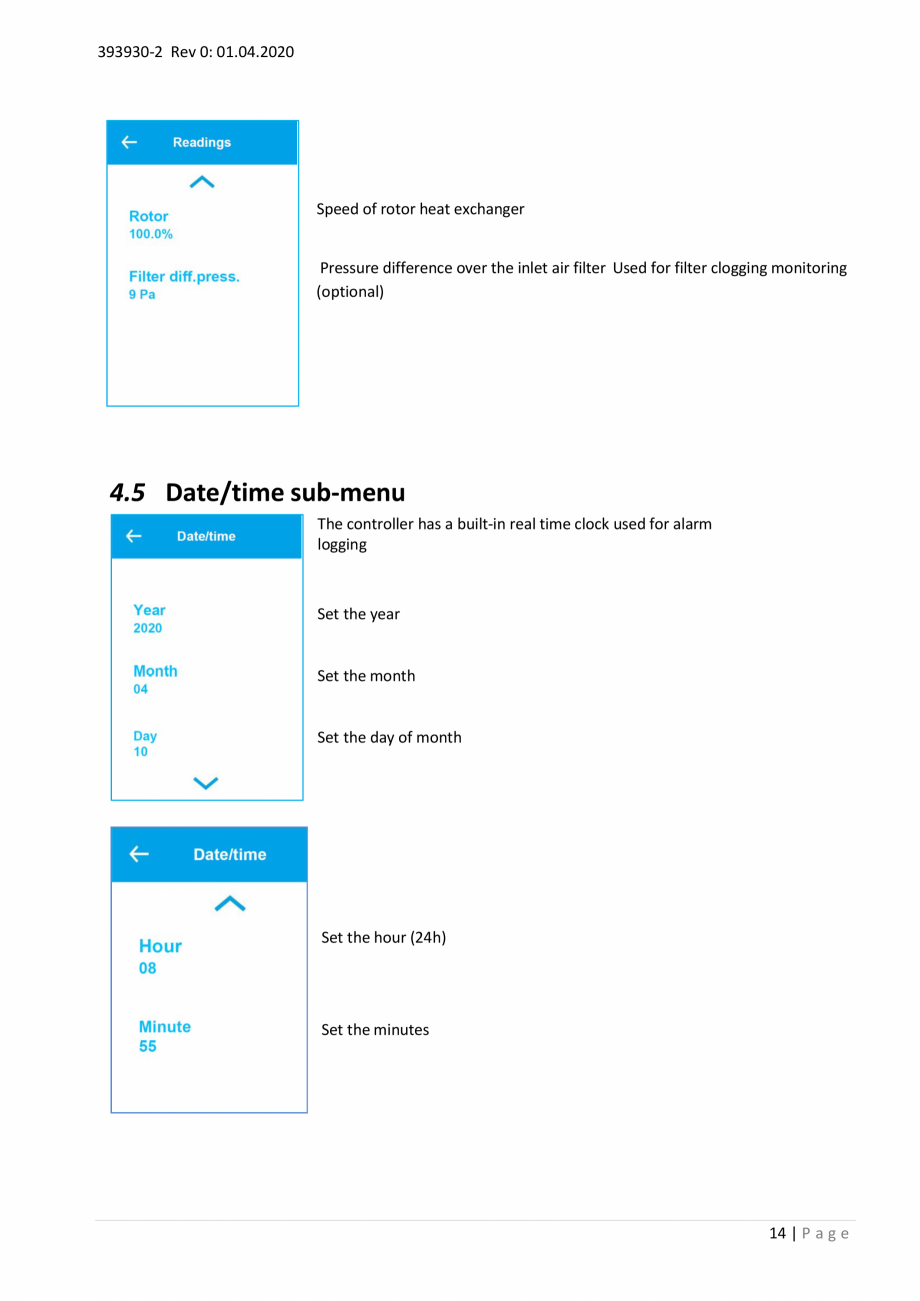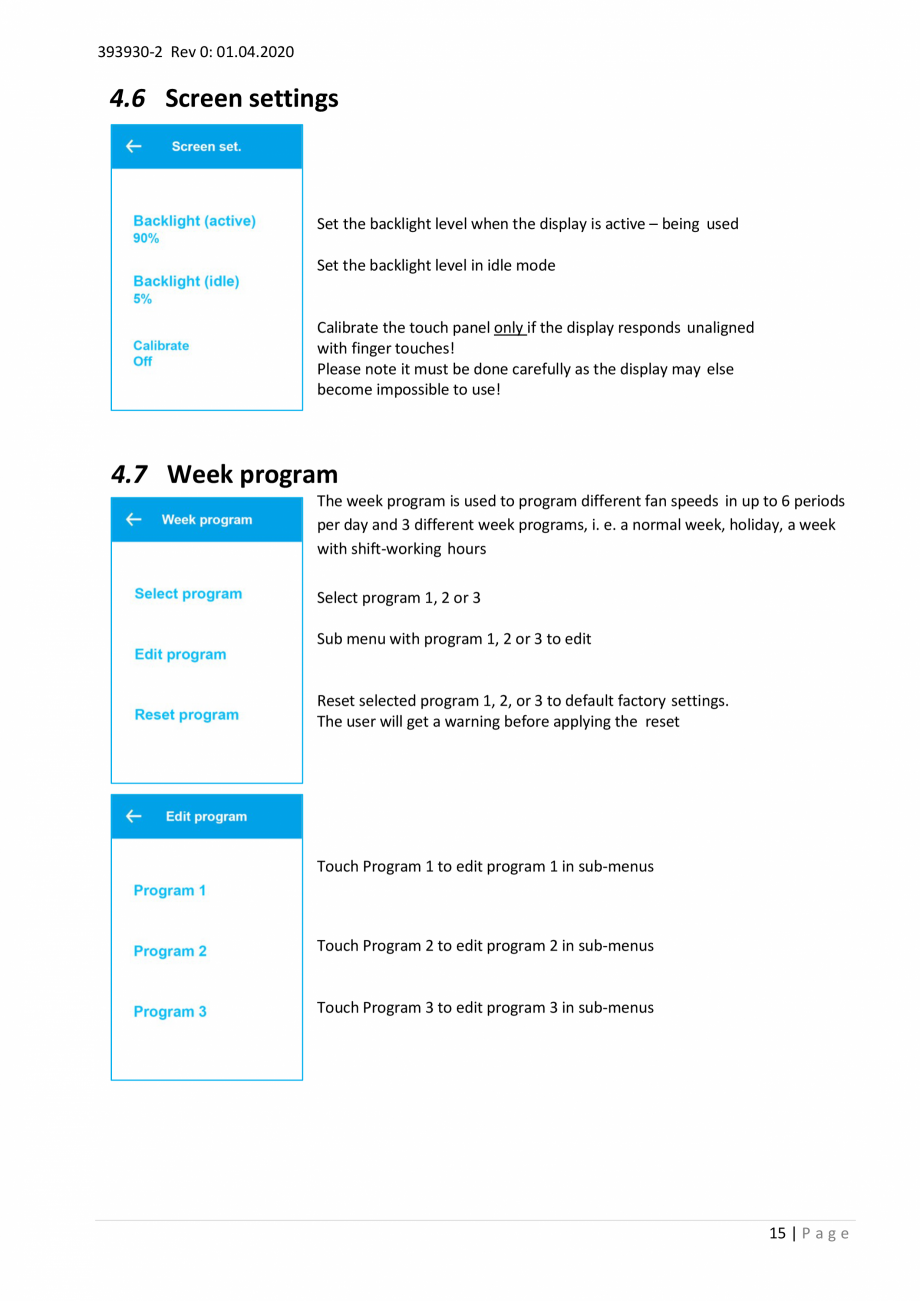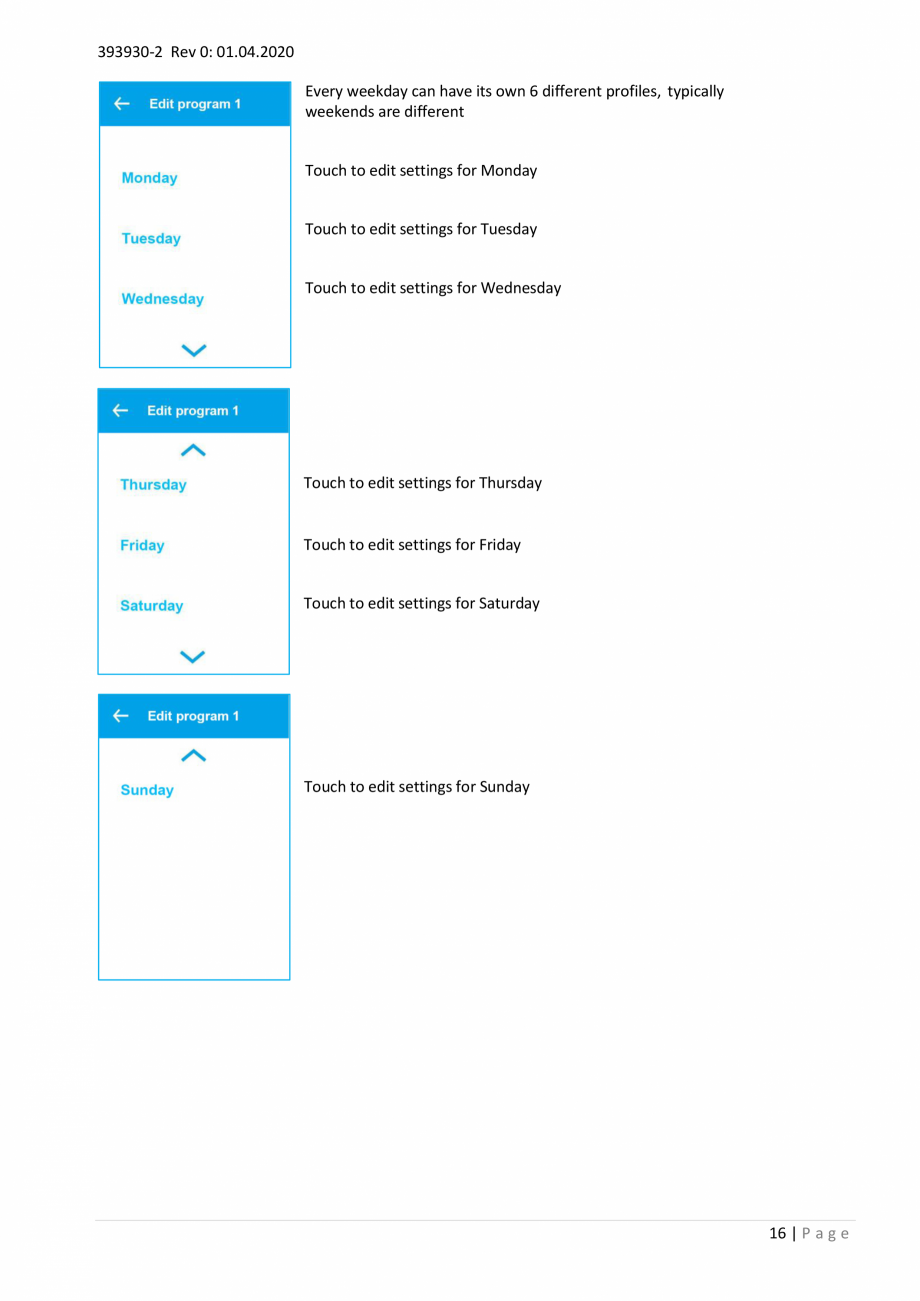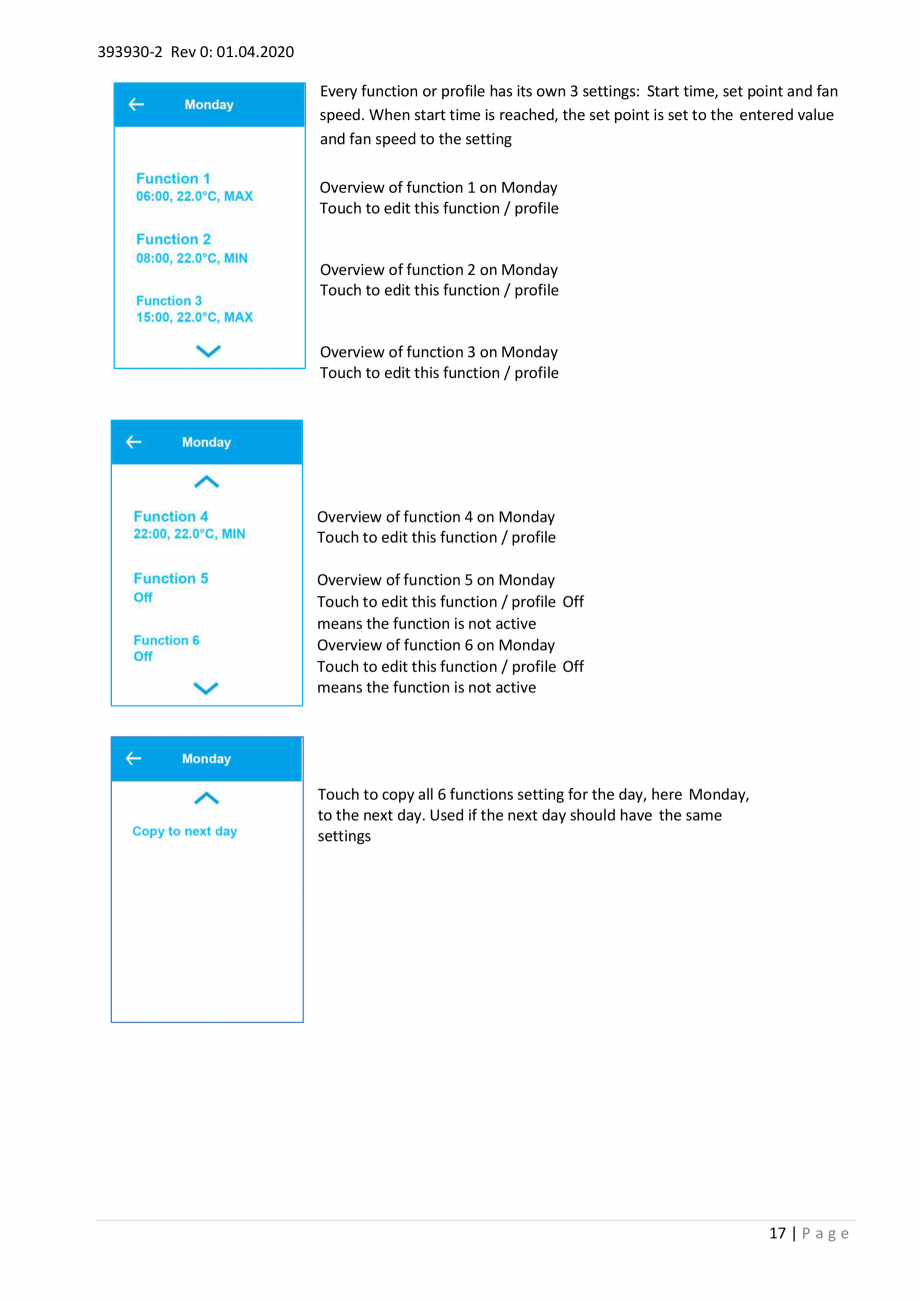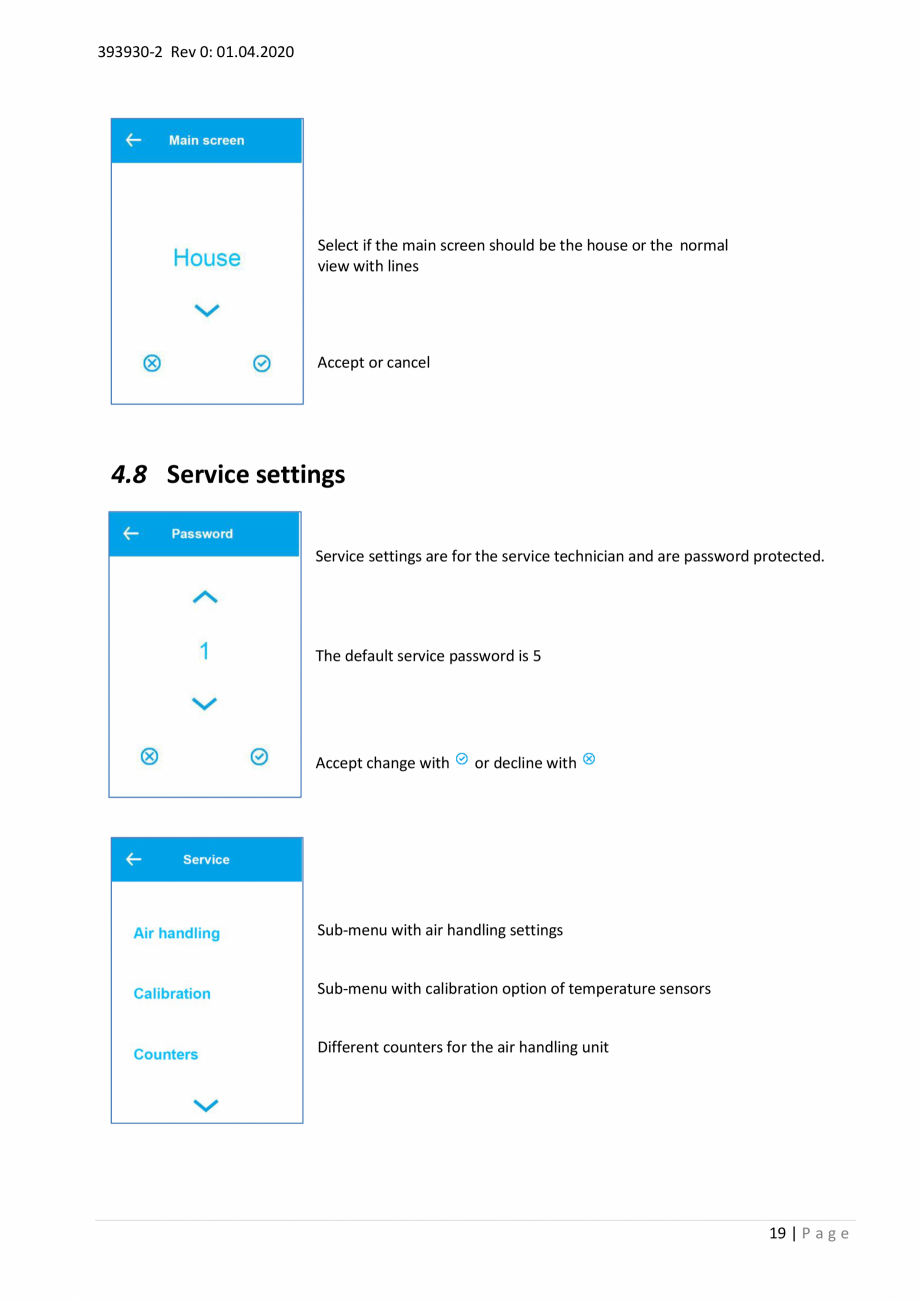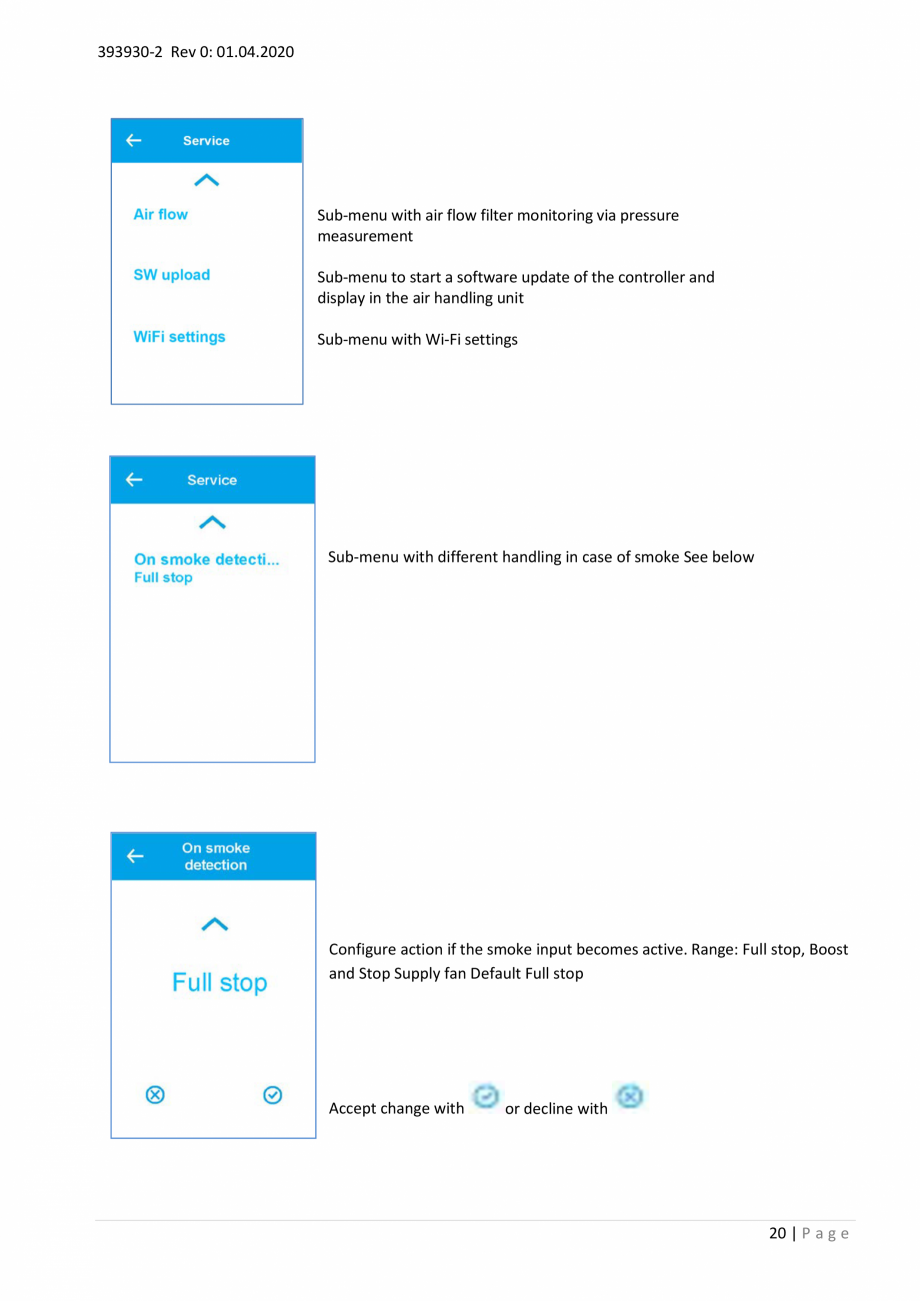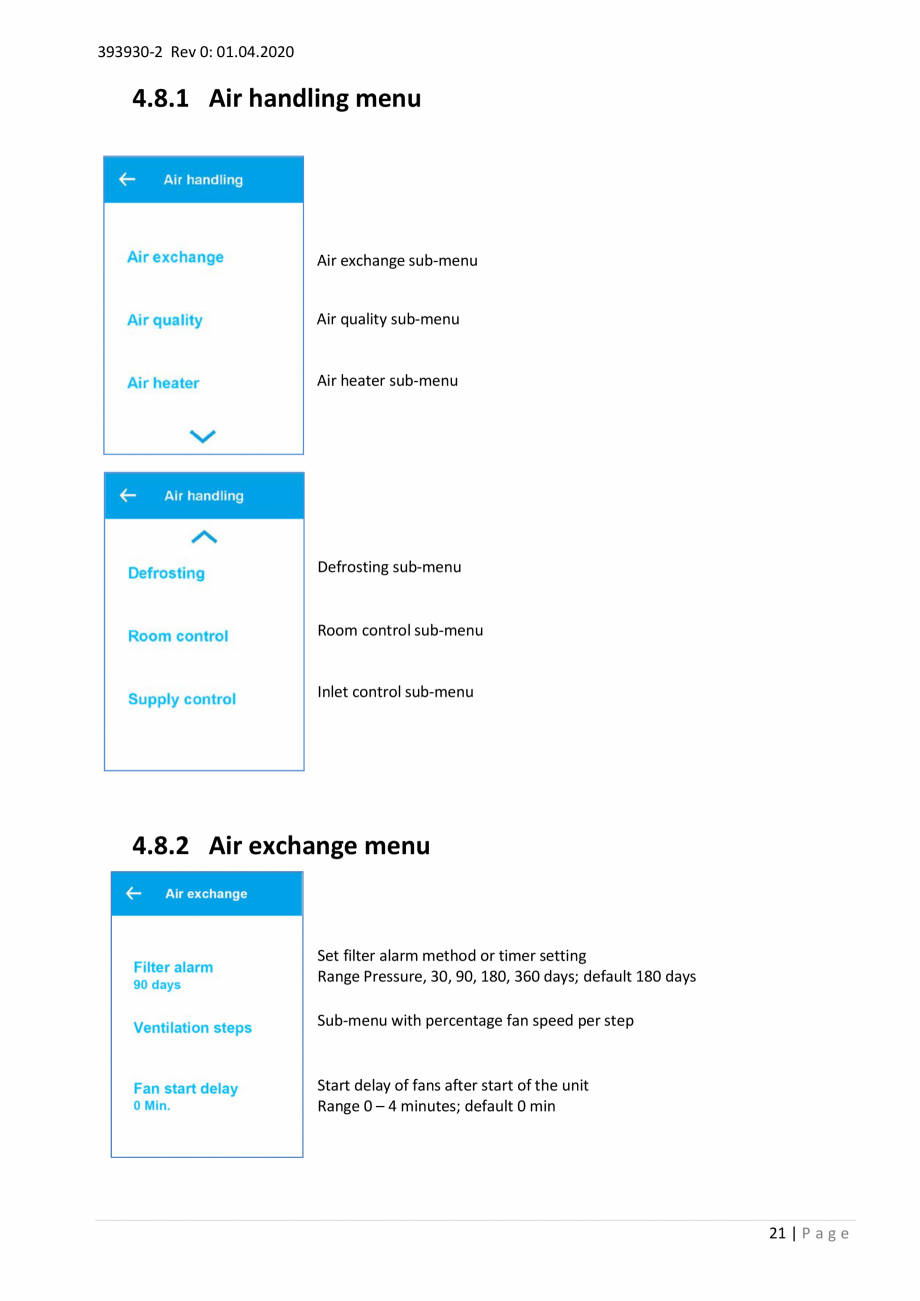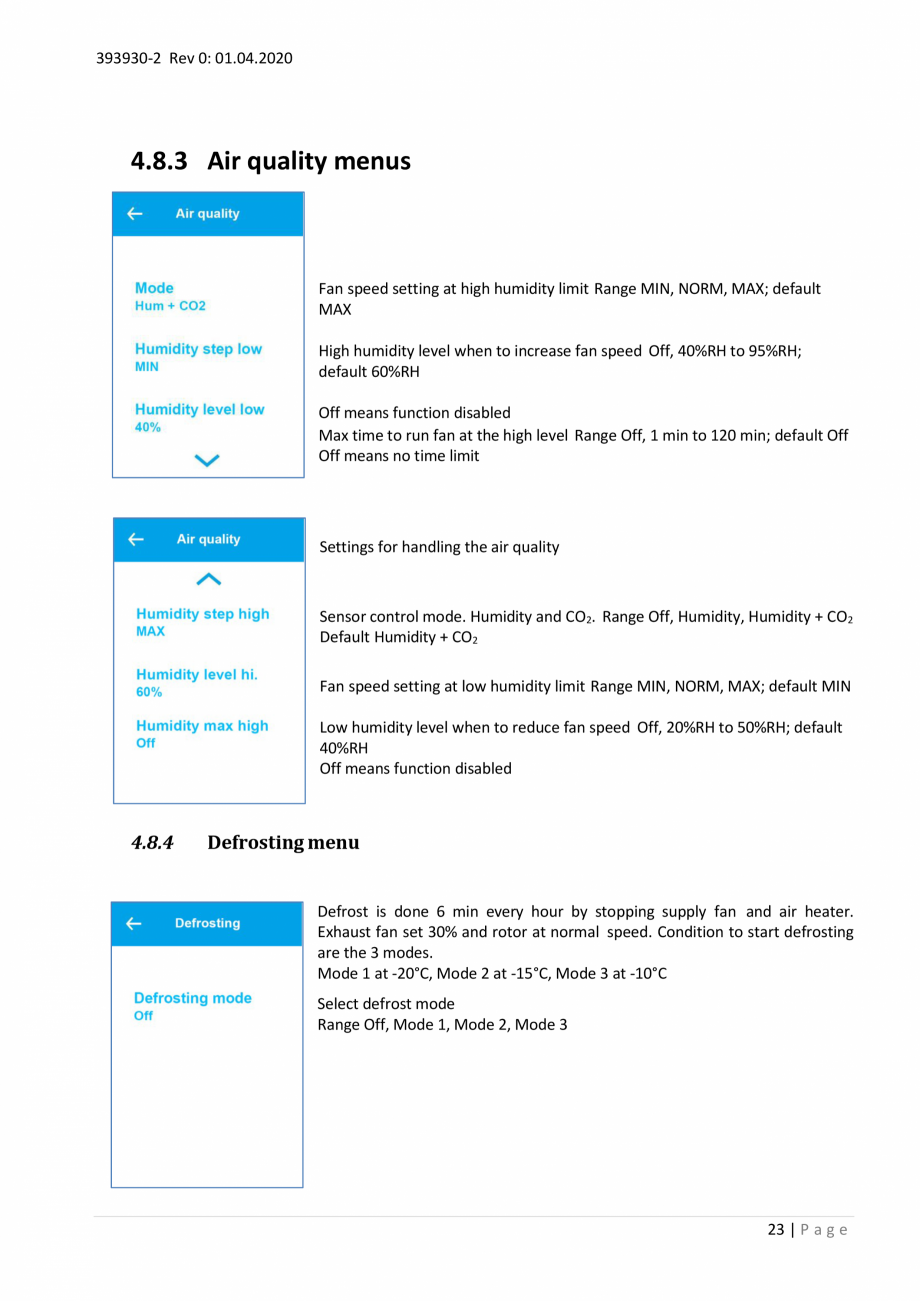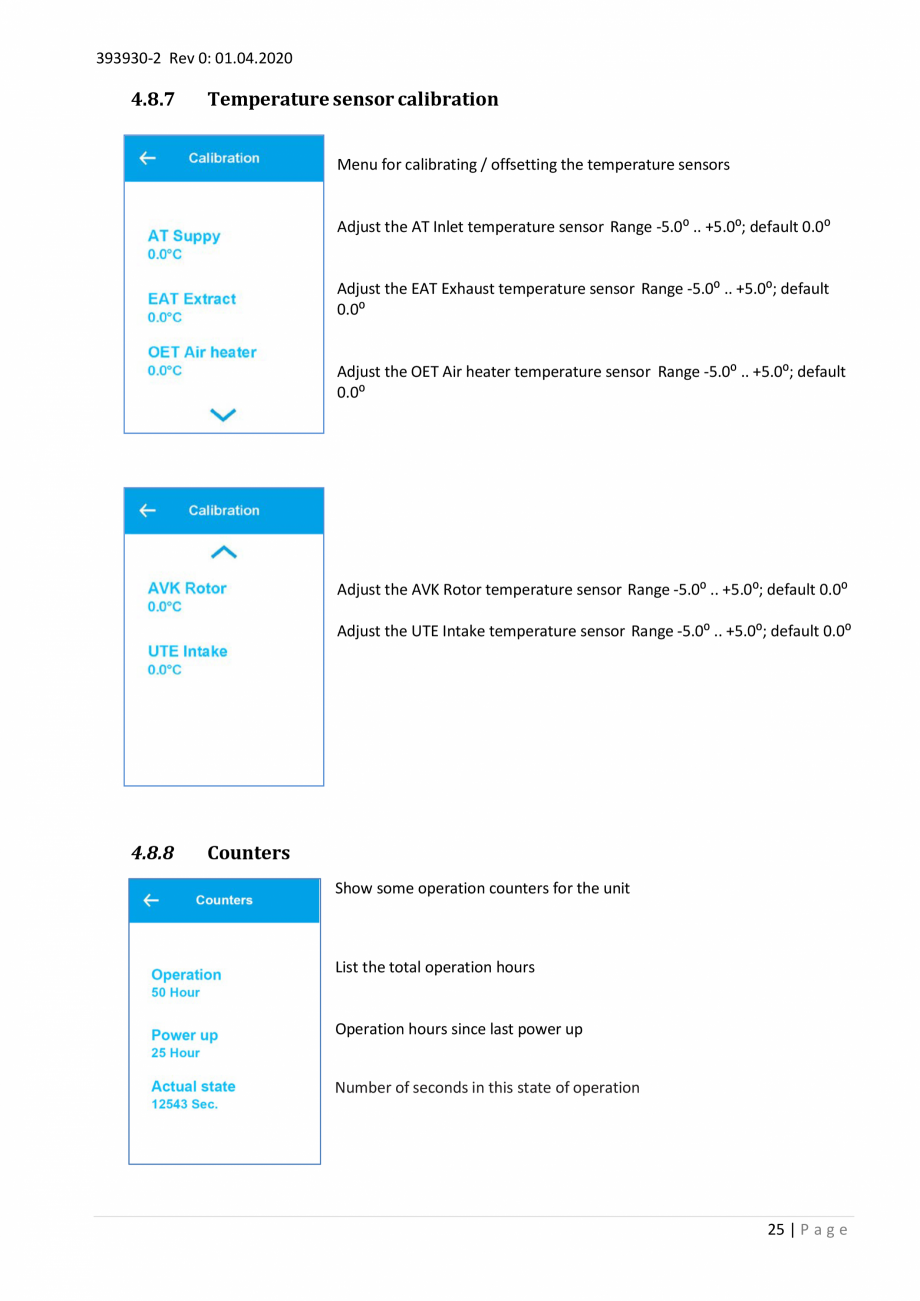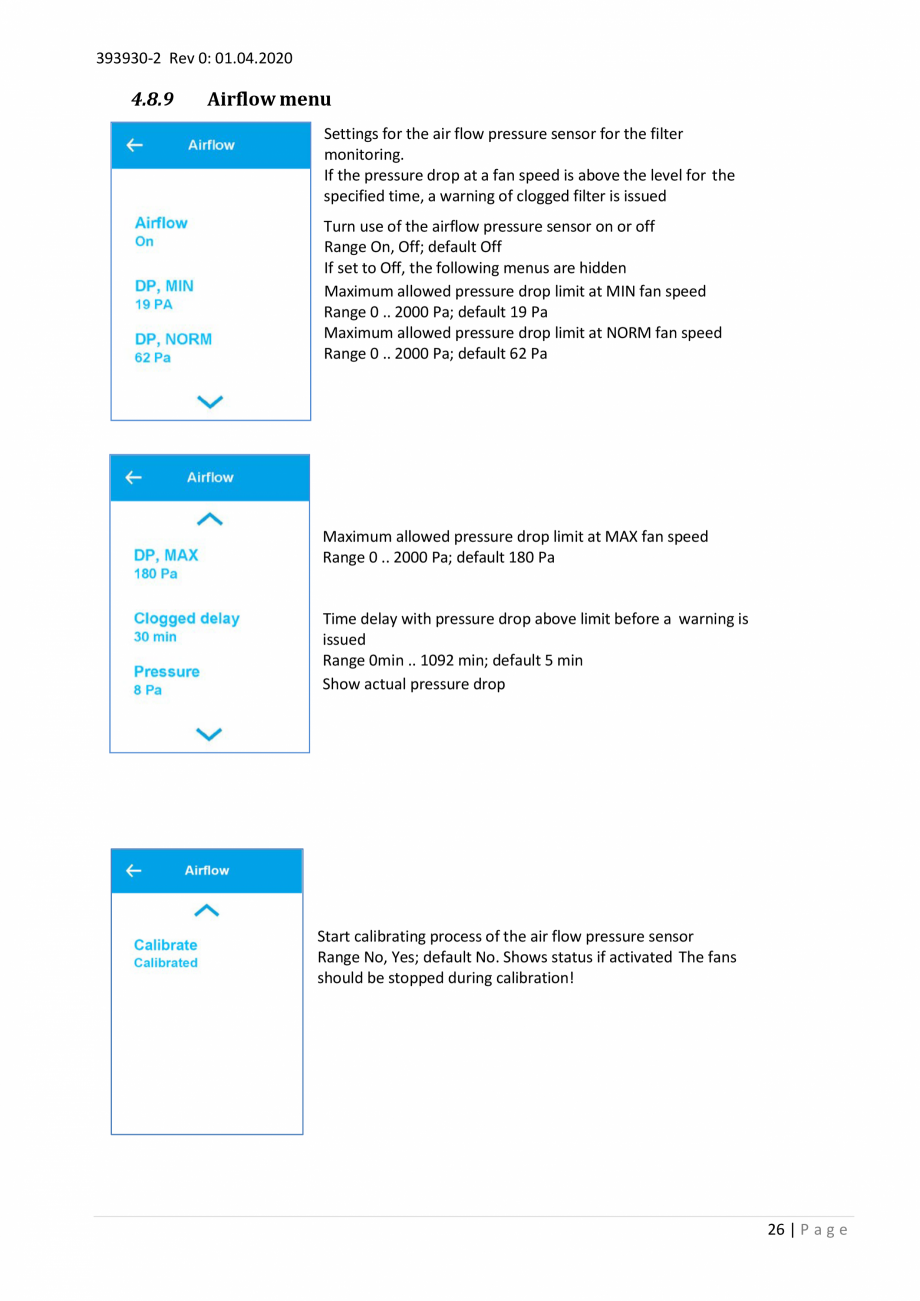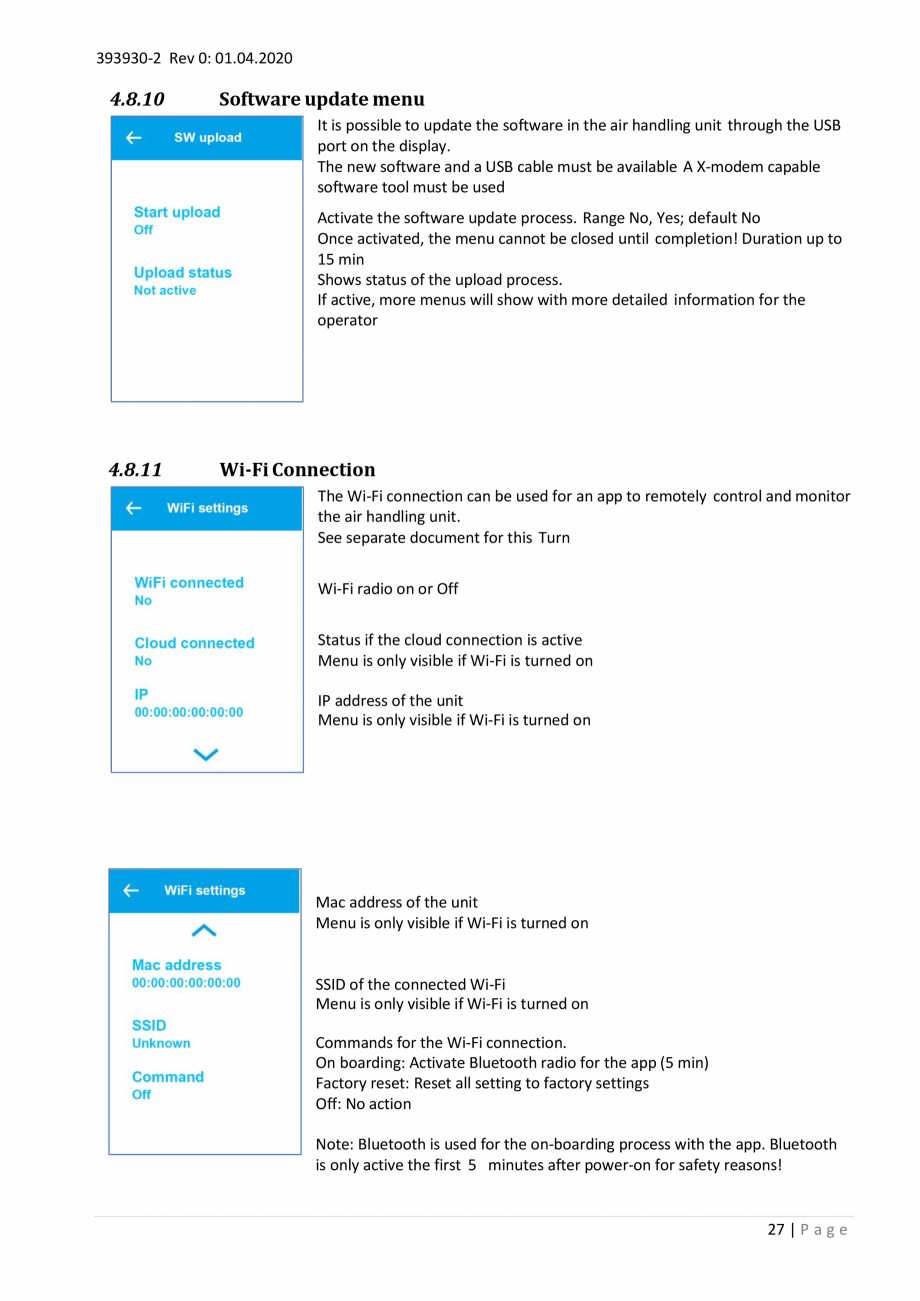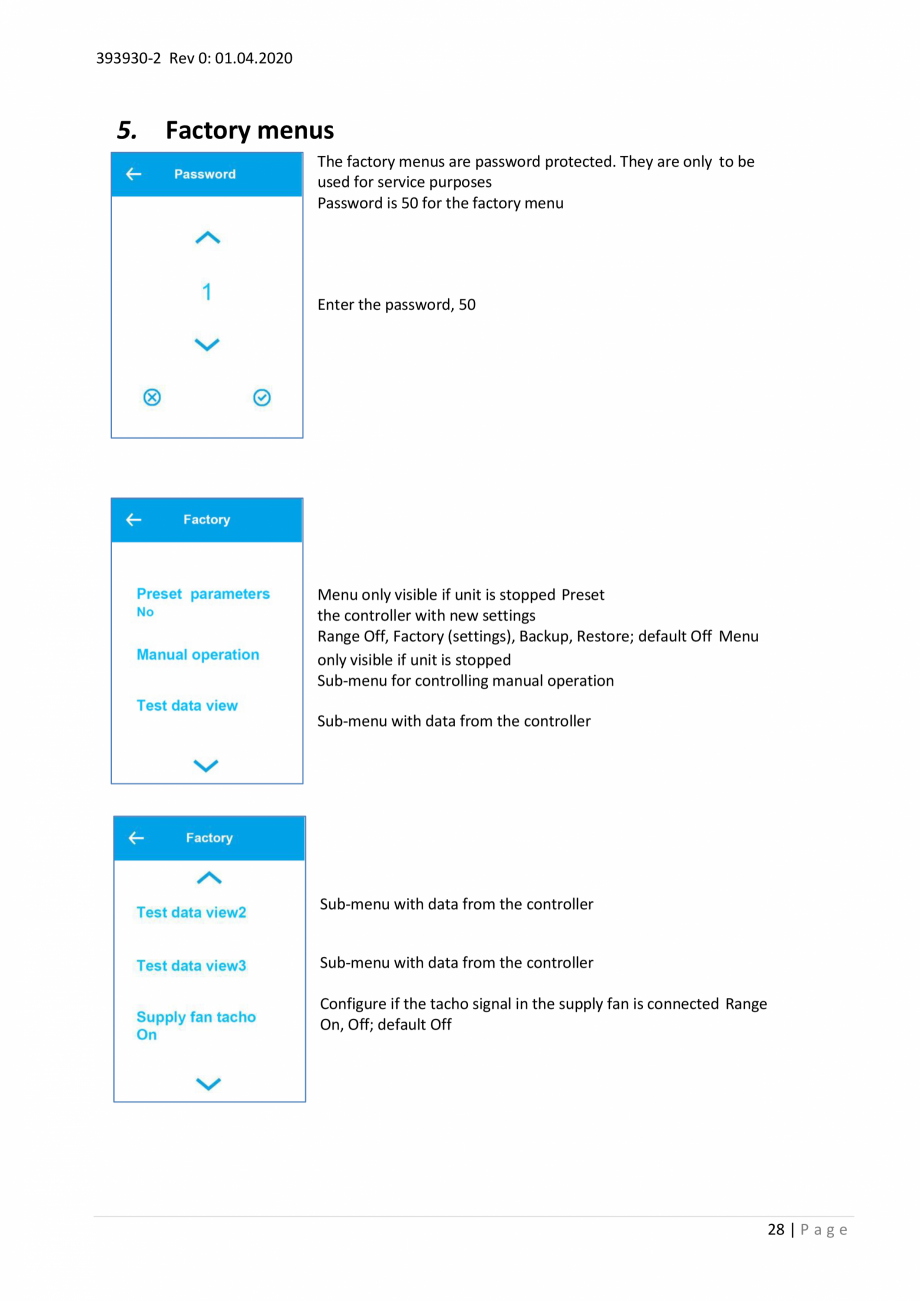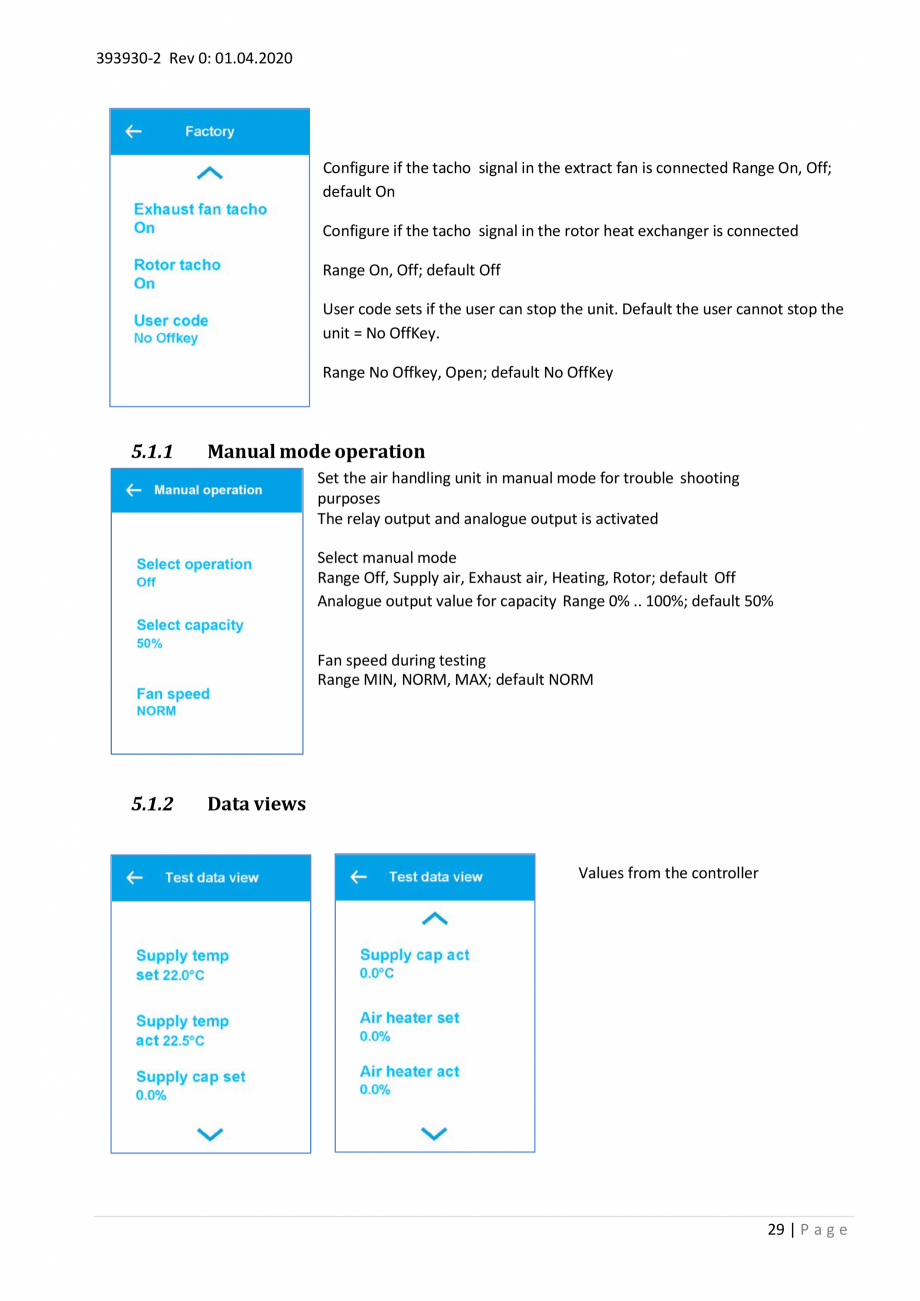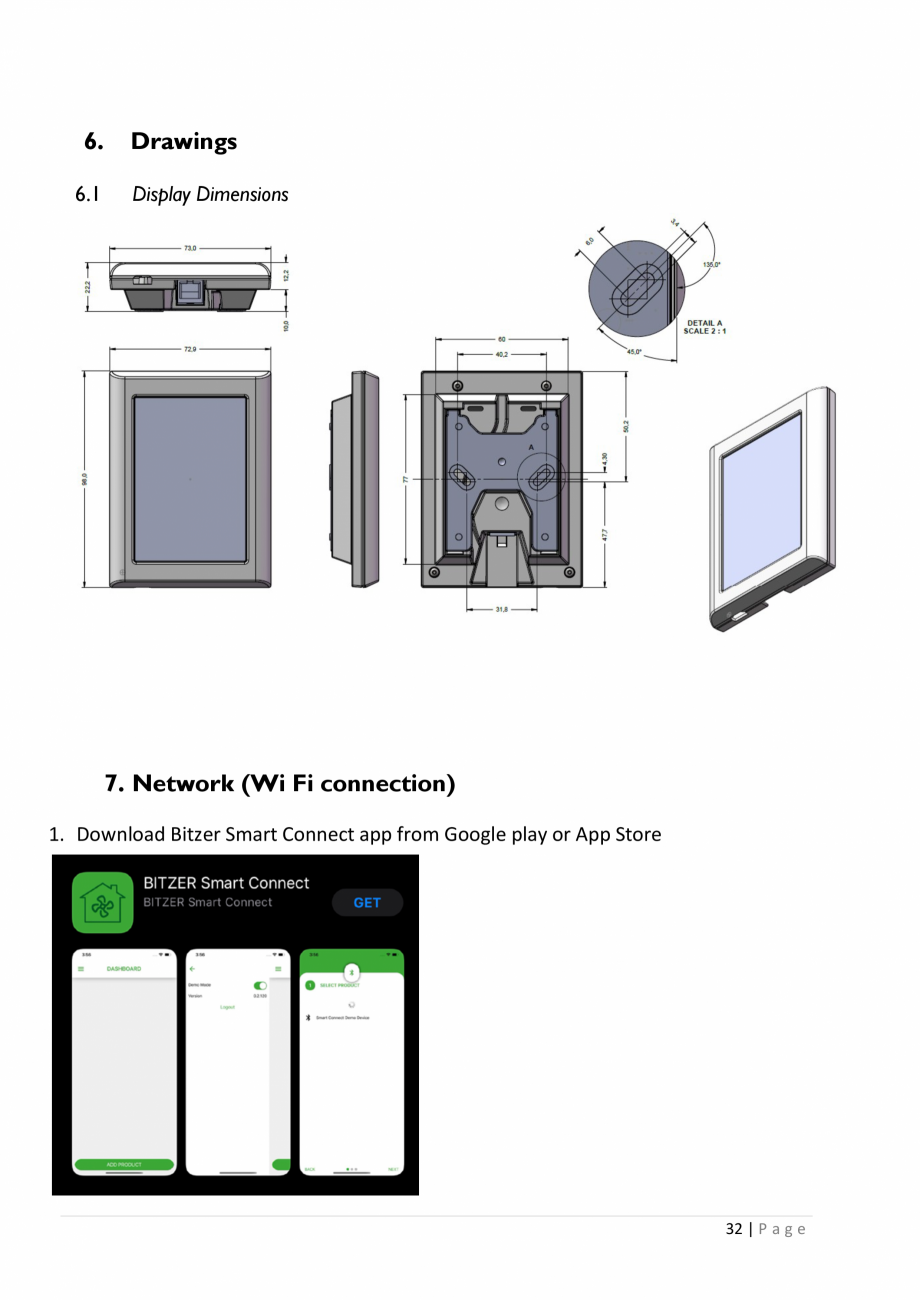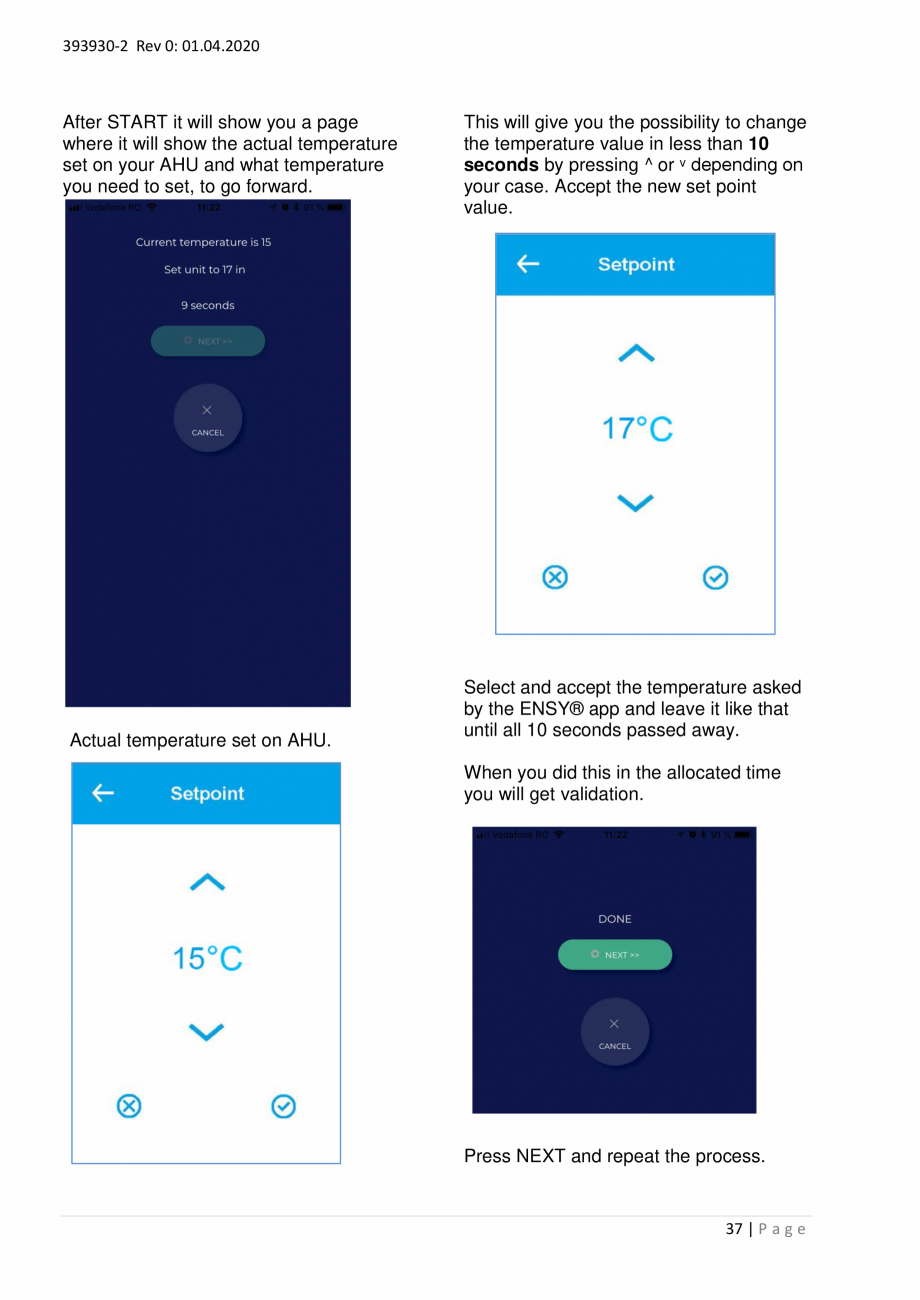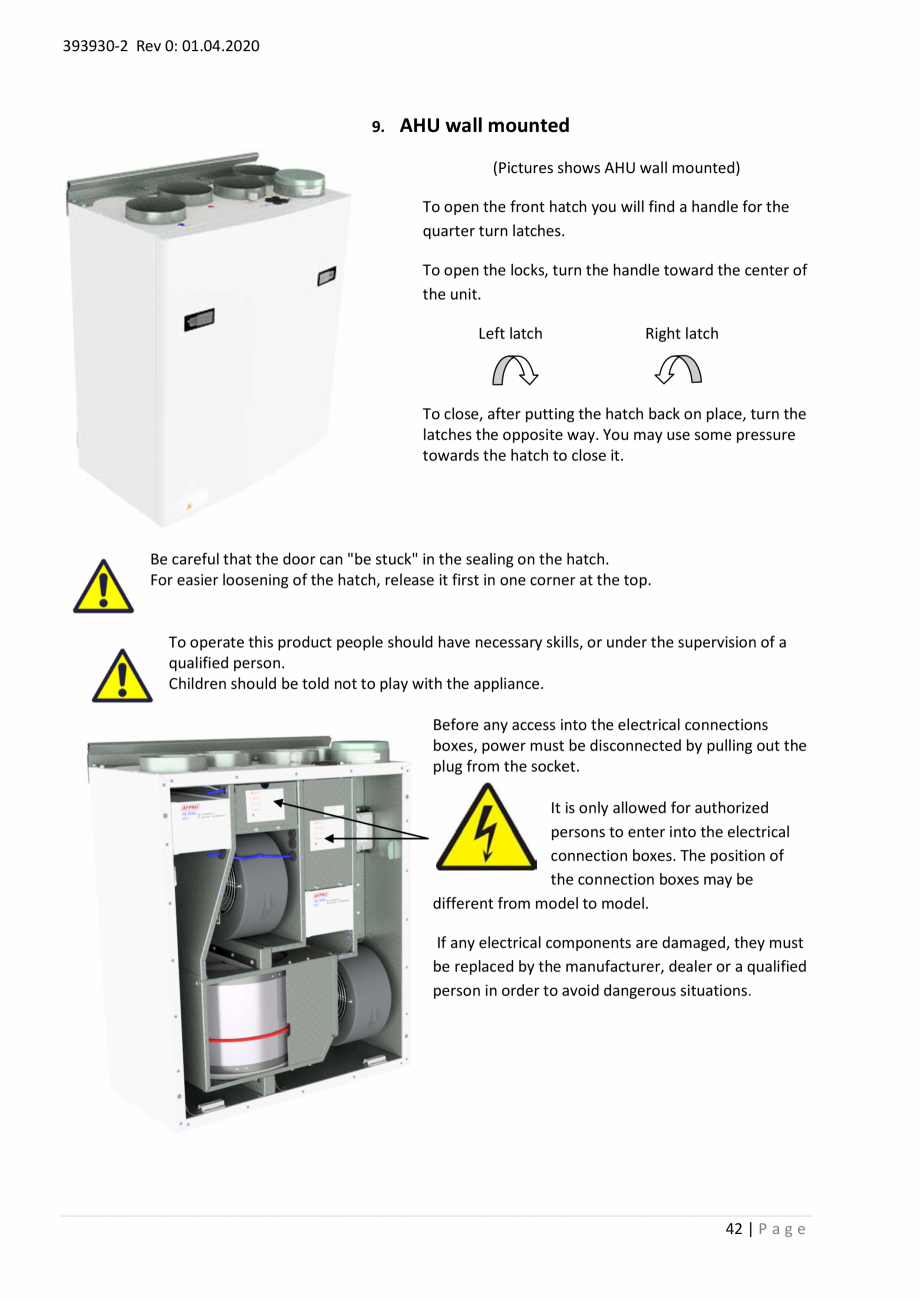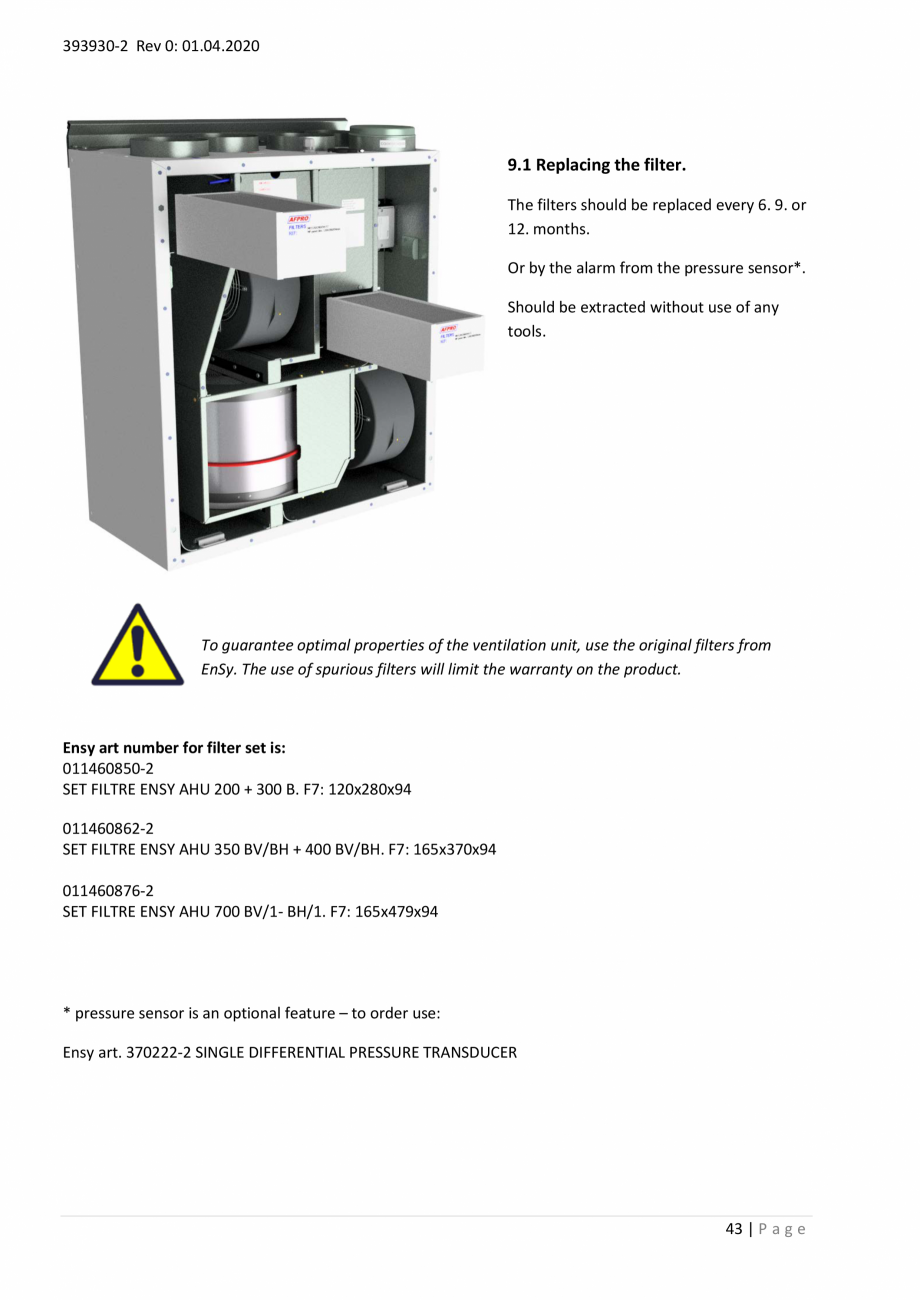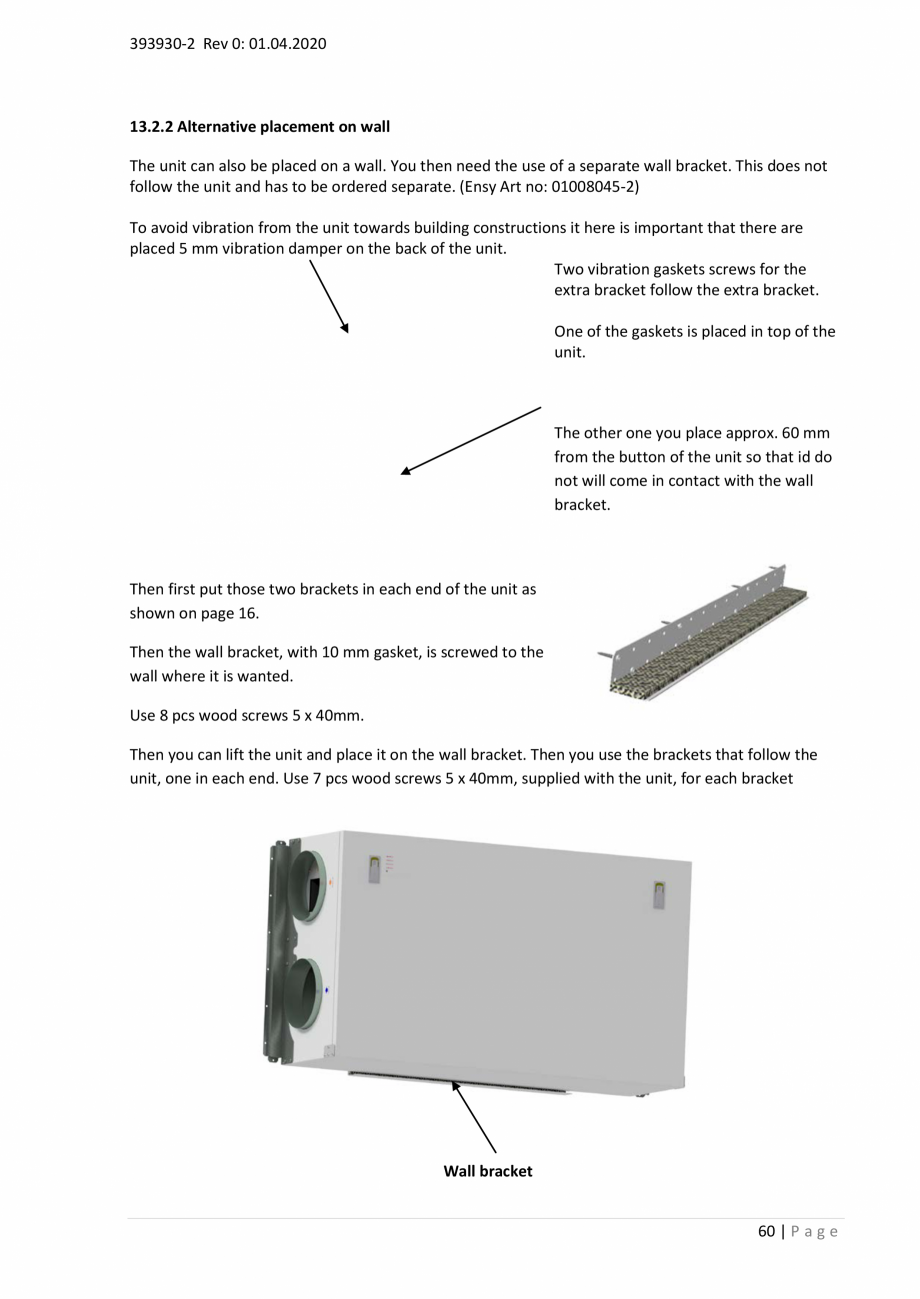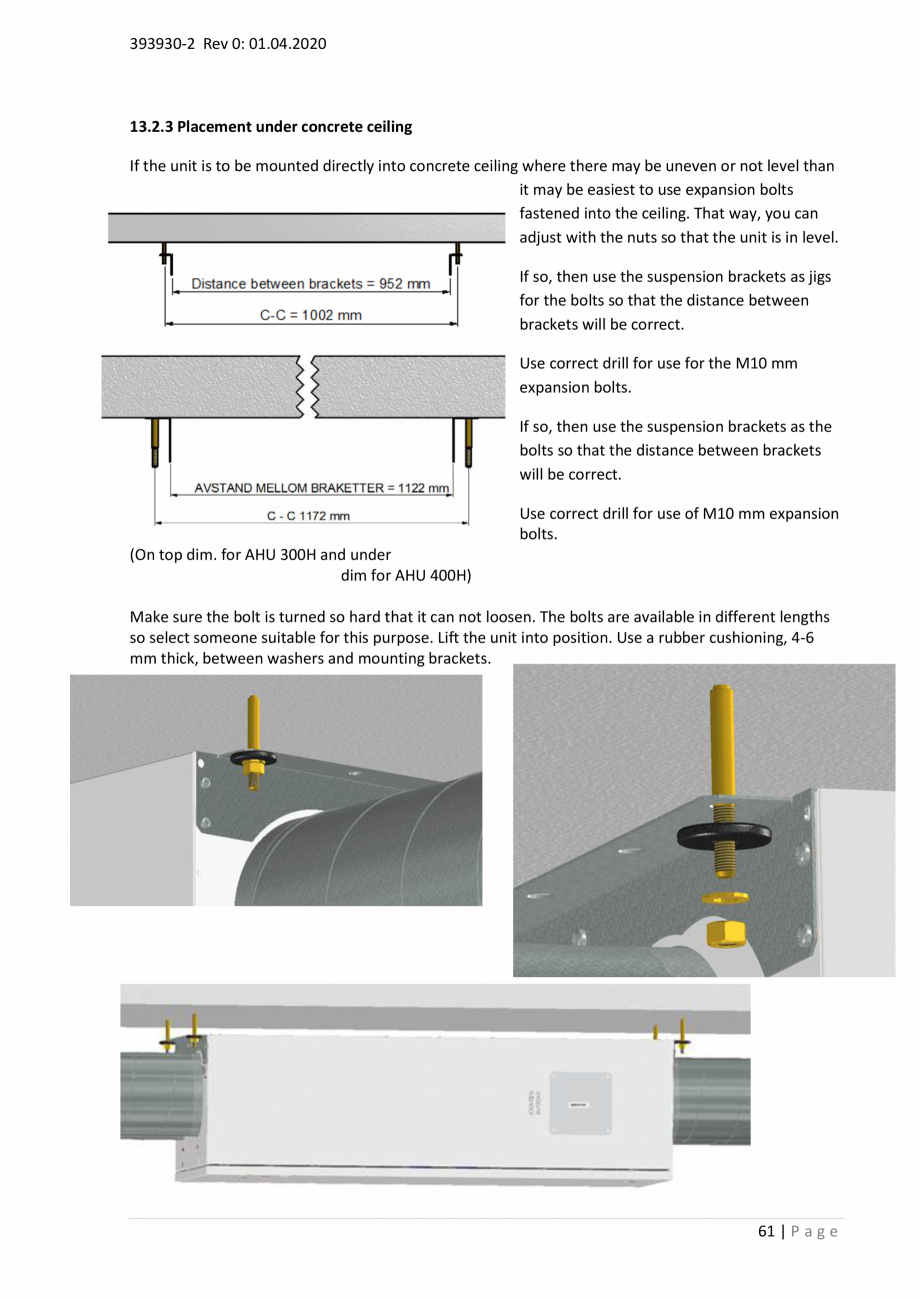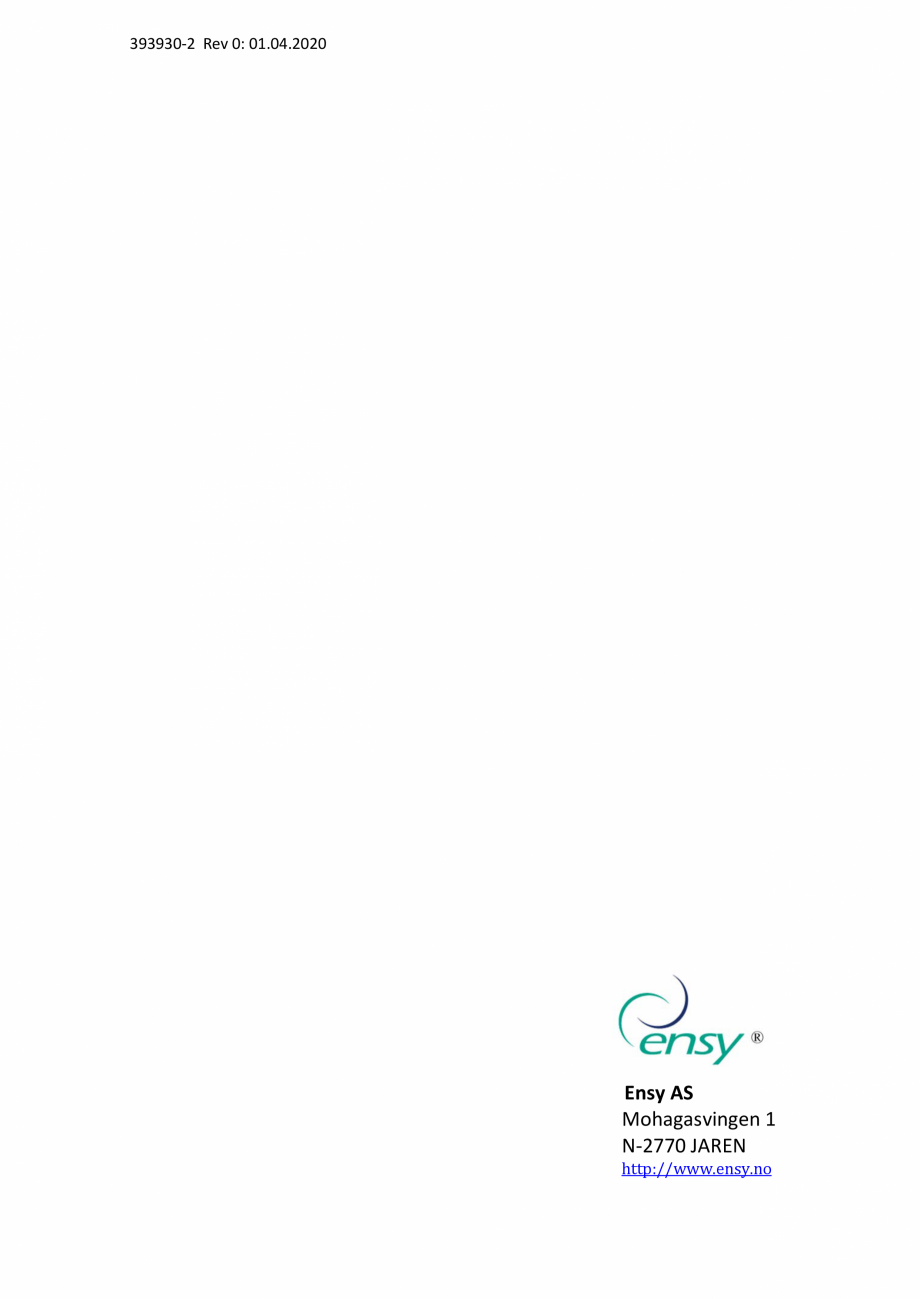Unitati centrale de ventilatie cu schimbator de caldura rotativ Ensy Inovent AHU-200-700 ECOCALD Unitati centrale de ventilatie ECOCALD
Tip documentatie: Instructiuni montaj, utilizare
Salvează pdf
Full screen
Alte documentatii ale aceleasi game Vezi toate
Fisa tehnica
1 p | EN
Tubulatura de ventilatie flexibila ECOCALD
Fisa tehnica
3 p | EN
Tubulatura de ventilatie flexibila ECOCALD